Custom Widgets
Overview
Lumigo Custom Widgets allows you to create customizable, trace-based metrics to get accurate insights, troubleshoot problems, and mitigate risks. You can filter the dashboard by any tag or service, enabling you to easily analyze specific parts of your system without building multiple dashboards.
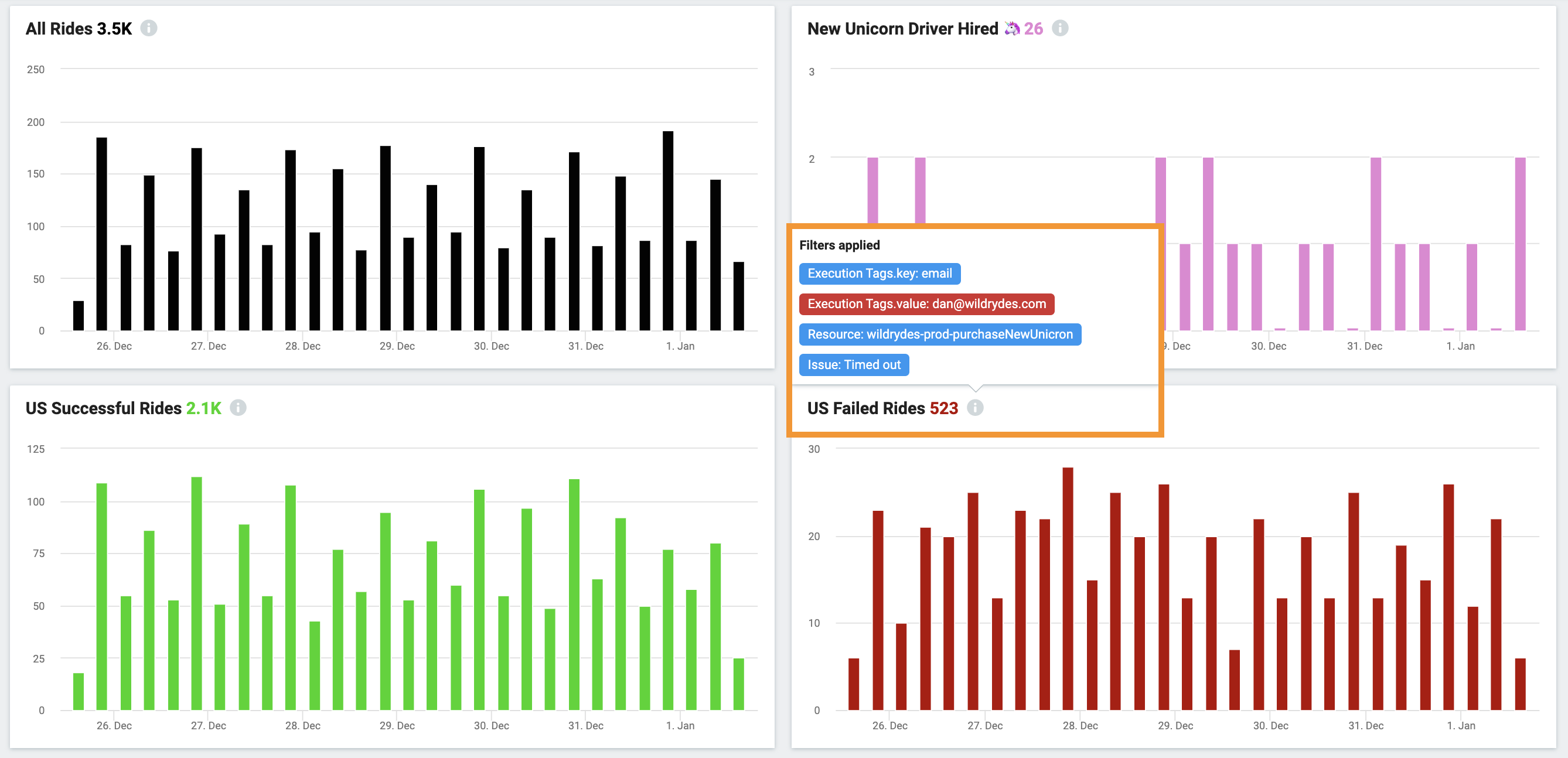
Create Custom Widget
To create custom widget, go to Explore and use the search bar and its filters to query events across your application in order to select the data you would like to visualize. Once completed:
- Click on Add to Dashboard.
- Enter title.
- Select visualization.
- Click on Create.
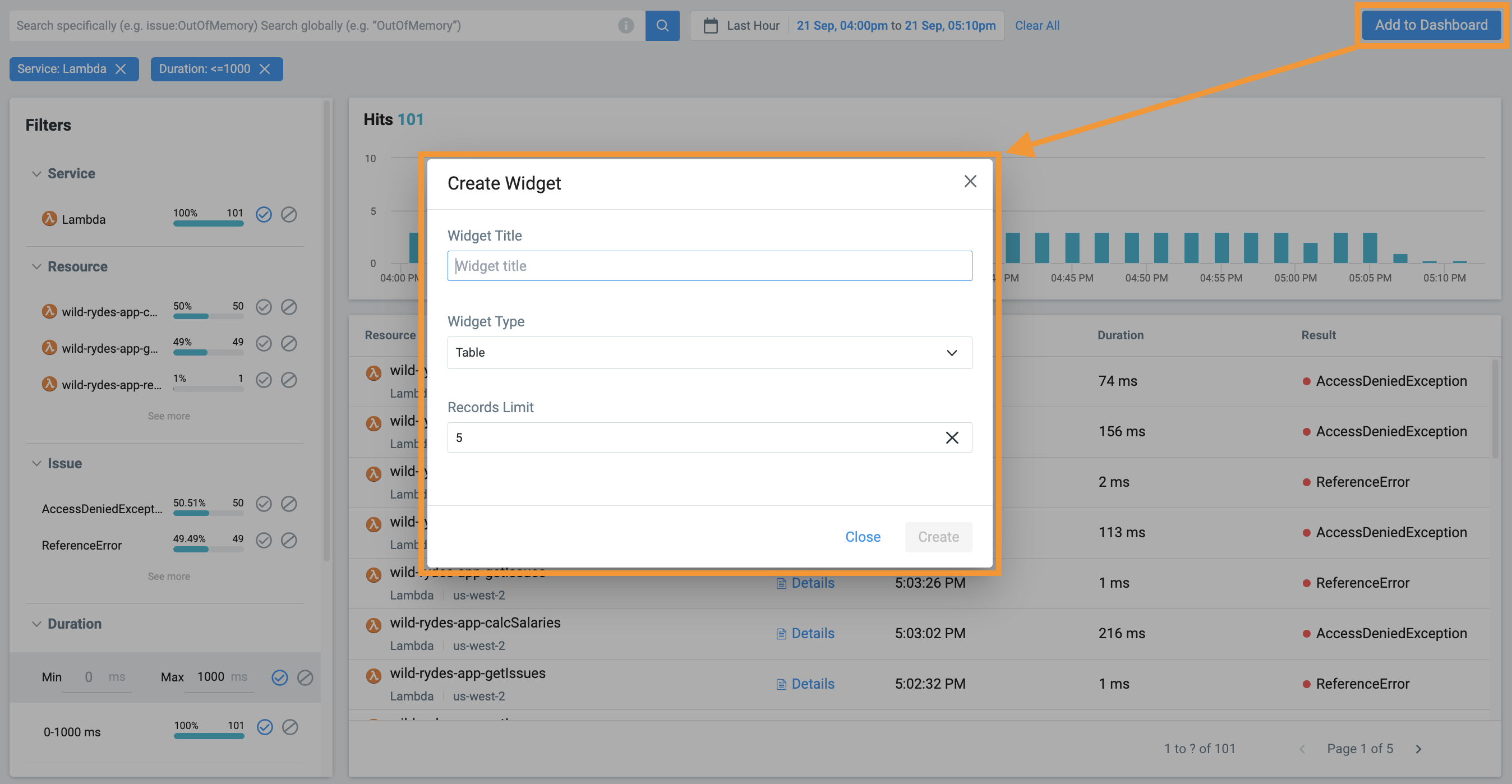
Widget Visualization
Widgets have several visualization options that you can use to visualize data.
Chart
Charts allow you to plot aggregated results as a time series. For example “Container Request Failures".
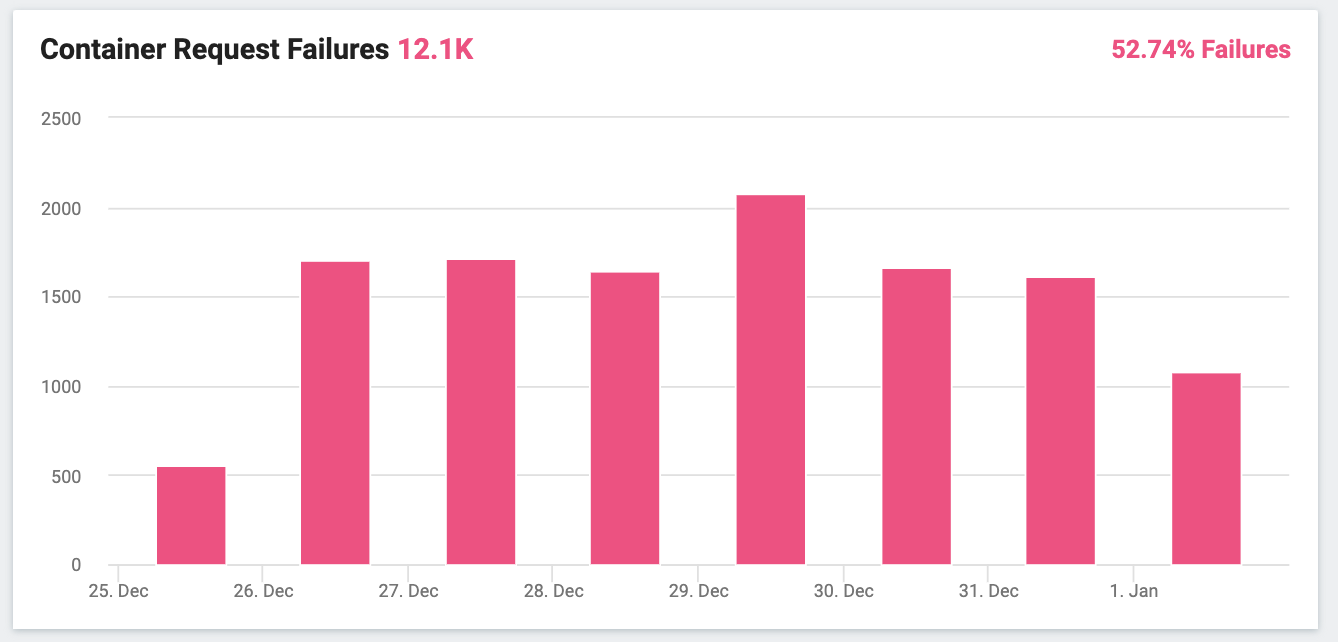
Table
Tables allow you to display results and related aggregated data as a list. For example “Cloud Services Latency".
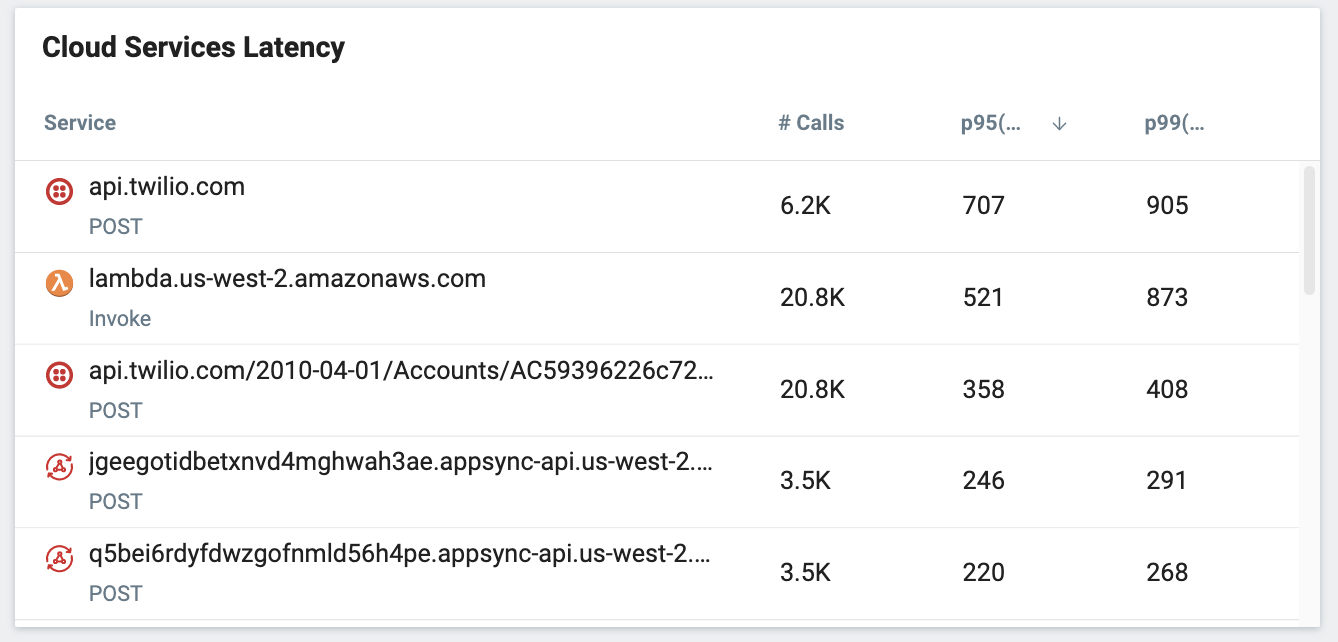
Learn more
Widget Library
A library of prebuilt widgets you can add to your dashboard.
Updated 10 months ago