Transaction Graph
The Transaction Graph is a visualization of a single, unique execution of an application flow and it includes all the services that took part in the execution. It allows you to easily understand dependencies between services and how data flows through your application and.
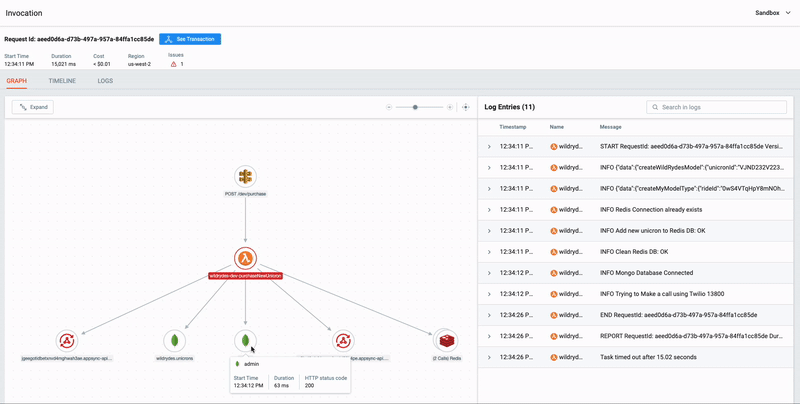
The default mode automatically groups calls to the same resource together, and these calls will be represented by a single node. Hovering your mouse over this node will allow you to see the duration of each individual call.
To disable auto-grouping, click Expand in the top right corner of the graph. The gprah will then be flattened down, allowing you to inspect every call individually.
Learn more
Transaction Timeline
Explore performance bottlenecks, lengthy asynchronous calls, timeouts, and cold starts.
Transaction Logs
Review log entries collected from your applications that were part of the transaction.
Trace Details
Drill down into the stack trace, issues and the payload of requests and responses.
Updated 6 months ago