Log Search & Filter
Overview
Lumigo provides two types of searches for logging.
- Free text search: To search for all logs containing a single term, such as "error", insert the word in the search bar. To search for a group of words, surround your search term with double quotes, such as "fatal error".
- Attribute Search: To search for a specific attribute, you either insert the attribute name, or select it from the autocomplete suggestions. To search for specific attributes, prefix the attribute to your terms, such as
source: "agent_unicorn".
You can use these searches for quick, efficient troubleshooting and searching data. For a more advanced, deeper search that allows for in-depth analysis, use Logs SQL Search.
Search operators
Text Search Operators
Condition | Syntax | Examples |
|---|---|---|
contains | key**:***value |
|
equals | key**:**value |
|
negation |
|
|
Key exists | key**:*** |
|
Key doesn't exist | -key:* |
|

Example of a text search
Numeric Search Operators
| Condition | Syntax | Examples |
|---|---|---|
| Greater than | key**:>**value | price:>400 - logs with price value bigger than 400 |
| Smaller than | key**:<**value | price:\<400 - logs with price value smaller than 400 |
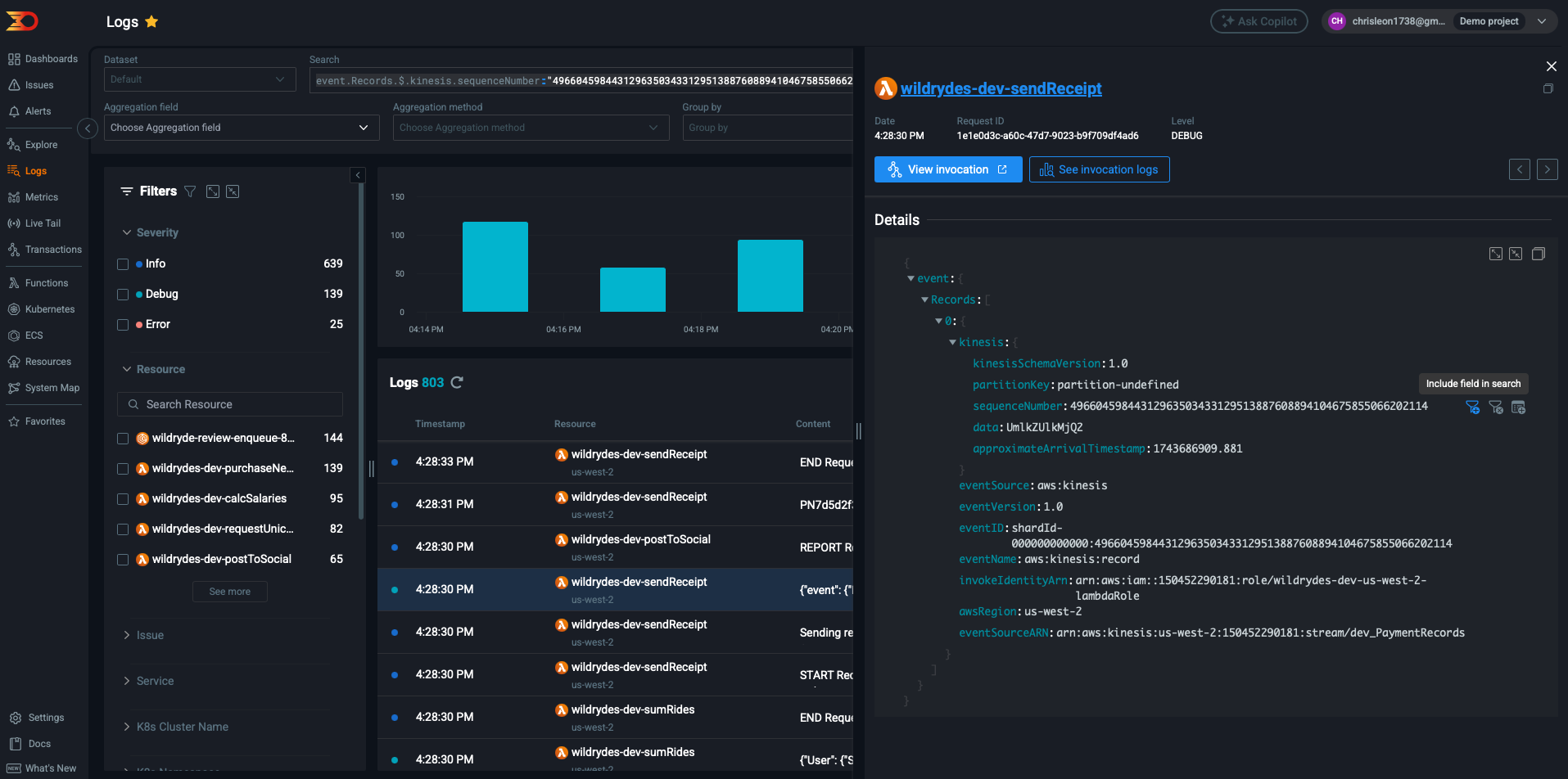
Example of a numeric search
Multi-condition queries
To combine multiple queries, Lumigo supports various matching operators, such as AND,OR and NOT.
NoteTo avoid creating ambiguous queries, use parentheses. For example:
( level:error OR level:warning ) AND resource:lambda-function
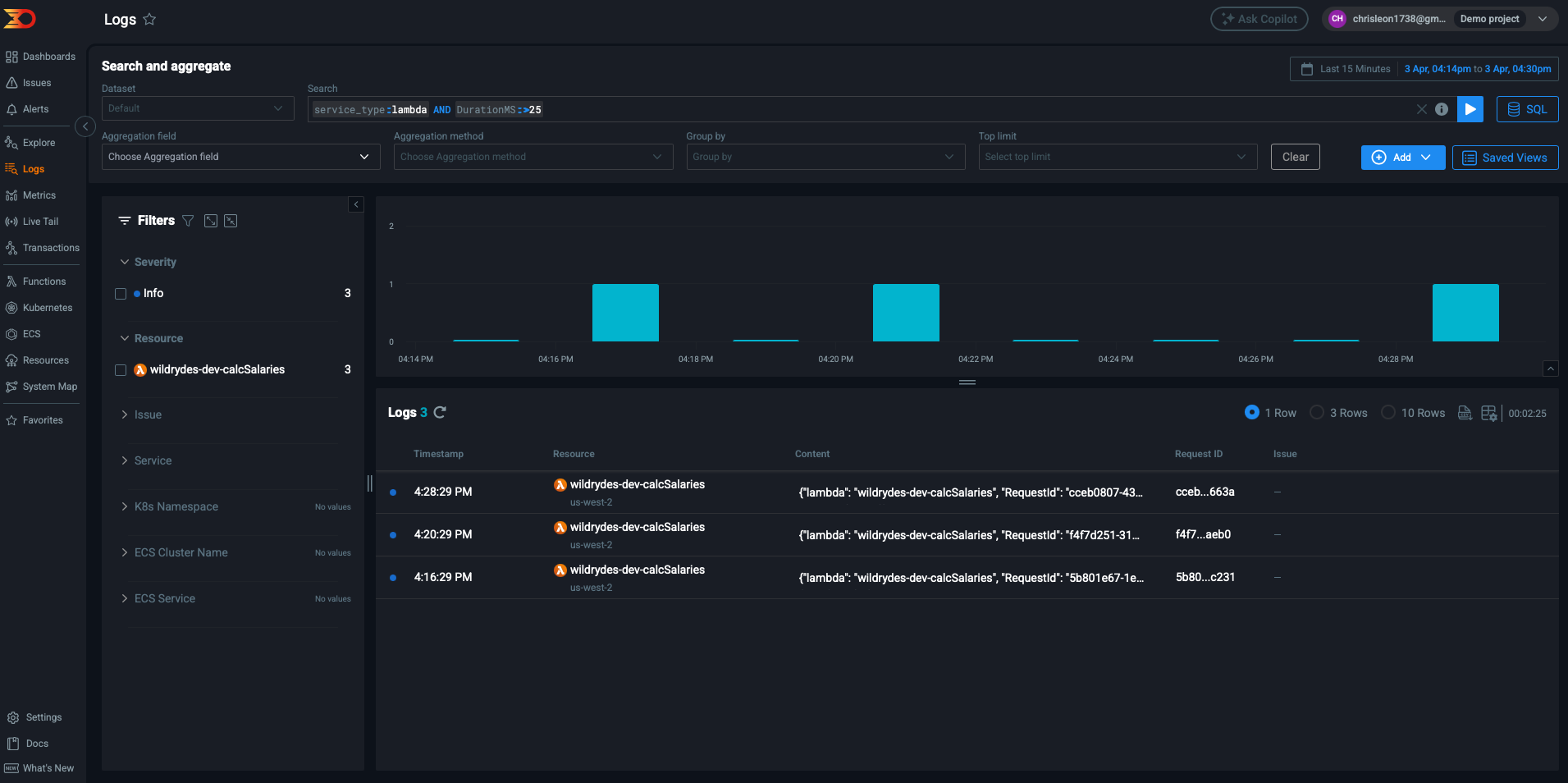
Example of a multi-condition query
Date Filtering
Date filtering is performed exclusively via the date picker. Available options include predefined time frames, such as the last 15 minutes, and a "MAX" option to search all logs within the retention period.
The default search time frame is the last 15 minutes.
Updated 3 months ago