System Map
System Map is a visualization of your application's architecture. It shows the resources that comprise your application and the observed dependencies between them, making it easier to identify bottlenecks, highlight points of interest, and understand how data flows through your architecture.
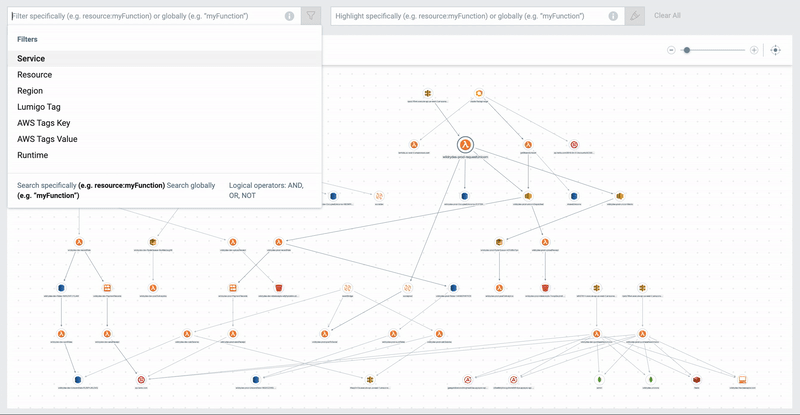
View resource-scoped maps
By highlighting resources on the map or applying filters, you can narrow your view to only those resources that meet your search criteria.
You can use free text or query terms made up of keys, values, and boolean operators AND, OR, and NOT to combine several terms into a complex query.
Service name, resource name, region, Lumigo tag, AWS tag (key), AWS tag (value), and runtime are all acceptable search criteria.
Inspect resource interdependencies
By clicking on a certain node and clicking Expand To or Expand From, respectively, as seen in the screen capture above, you can go through the chain of downstream and upstream dependents one at a time.
Identify performance issues
By scaling nodes according to the following characteristics shown in "View Options," you can spot performance issues:
By selecting from the performance parameters listed in "View Option," you can spot performance issues.
- A fixed size, meaning all service icons are the same size
- The number of invocations for a service
- The number of errors encountered by that service
- The average duration of execution for a service
- The cost for a service
- The average memory by the service
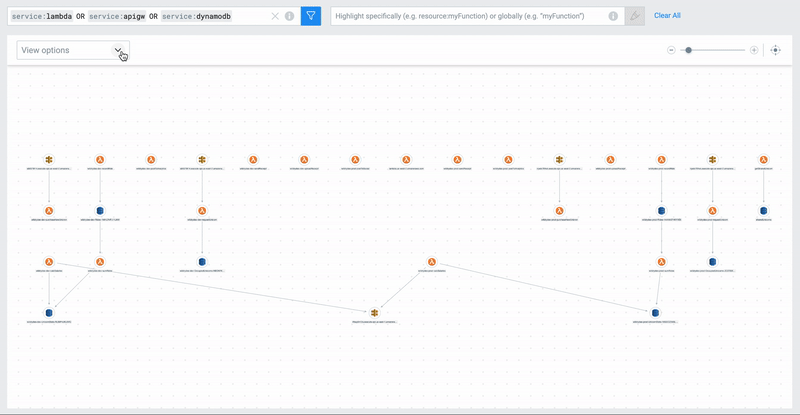
System Map uses distributed tracing to draw resource interdependencies. Without distributed tracing enabled, System Map is still somewhat functional; however, we advise enabling distributed tracing to ensure a fully functional map.
Updated 4 months ago