Create Account
To start using Lumigo, you first need to create a Lumigo account. This is a quick and easy process. To start:
-
Go to Lumigo signup page, or open the Lumigo platform.
-
Enter your email and password, or sign up with your Google account.
After creating account, you will be able to log in to the Lumigo platform. At this point, you can take a tour in the platform with sample data, before connecting your environment.
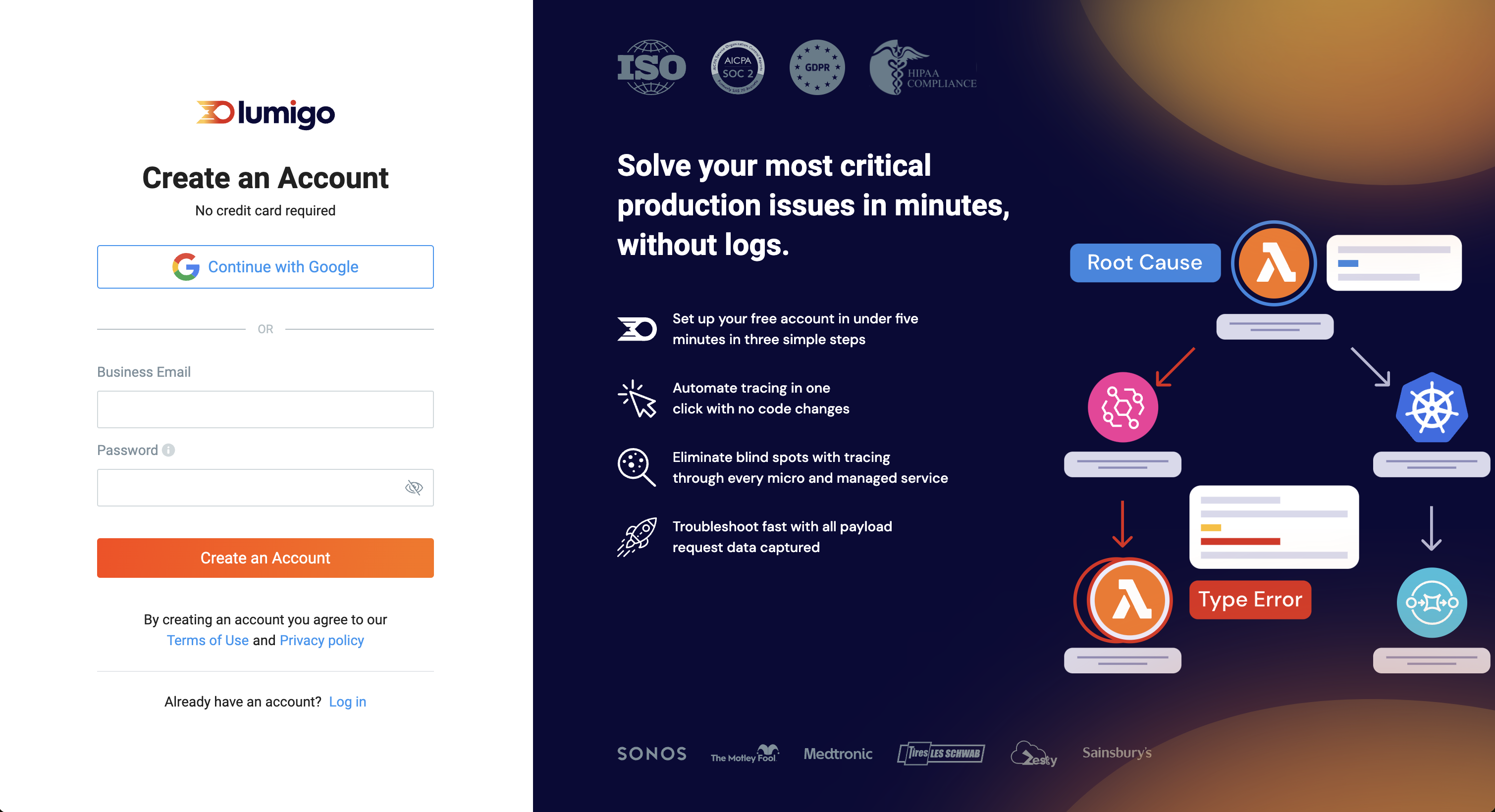
Want to see how Lumigo works before creating an account?Take Lumigo platform for a spin in a fully functional Application Performance Monitoring sandbox.
Updated 6 months ago