Instrumentation of Serverless Applications
To achieve complete observability over AWS Lambda functions, Lumigo's distributed tracing for AWS Lambda supports both automatic instrumentation and manual instrumentation.
Automatic Instrumentation
By using Lumigo lambda layer our auto-tracing feature automatically adds the Lumigo tracer to your functions, instrumenting your entire code base, without changing a single line of code.
Instrumenting functions via the Lumigo UI
You can easily instrument your functions via the Lumigo UI. To do so:
- Go to the Functions page
- Select the functions you want to instrument
- Click Auto-trace or the Tracing toggle
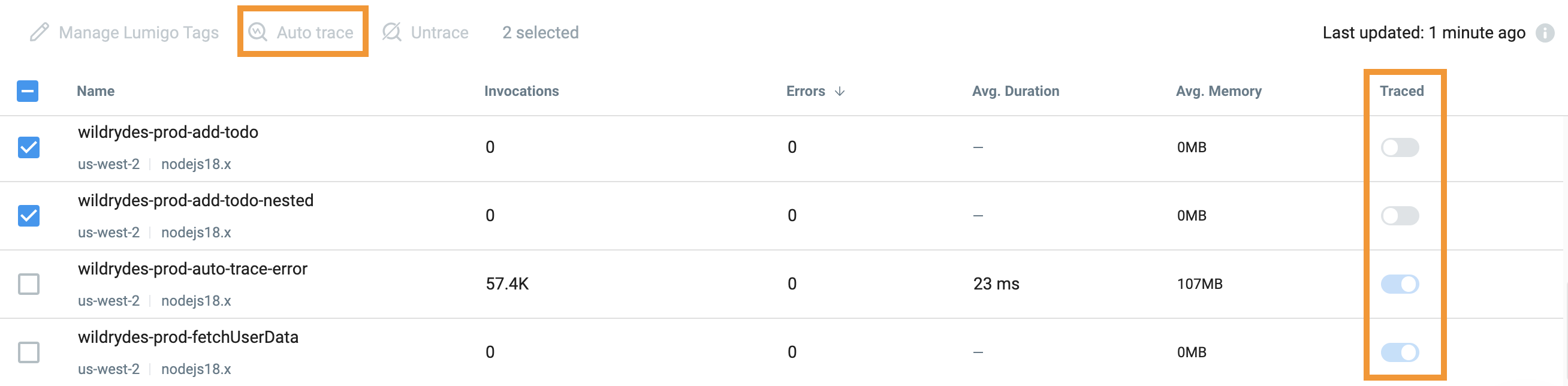
Instrumenting functions with AWS Tags
You can easily instrument your functions by using AWS Tags. To do so:
- Create an AWS tag with
lumigo:auto-traceas key andtrueas value. - Add the tag to your Lambda function.
- Wait for the changes to propagate.
Supported RuntimesAutomatic instrumentation of functions is supported in the following runtimes: Python (3.6 and above), and Node.js (10.x and above). In case that your runtime is not supported, refer to manual instrumentation instructions.
Manual Instrumentation
Manual instrumentation enables you to control the Lumigo tracers from within your source code, which gives you access to more advanced tracing information and allows you to integrate Lumigo into your CI/CD pipeline.
To manually instrument your functions follow the instructions below:
- Manual instrumentation for Python functions
- Manual instrumentation for Node.js functions
- Manual instrumentation for Java functions
- Manual instrumentation for .NET functions
- Manual instrumentation for Go functions
Other Deployments
For more details, refer to the documentation.
Updated 6 months ago