Alert Notifications
Notifications are contextual messages sent to customer-specified channels when an alert is triggered. The notification includes a description of the issue and a link to the Lumigo Platform, which provides a jumping-off point for further investigation.
Currently supported notification channels:
To manage integrations with these channels, navigate to Settings > Integrations.
Manage notification settings
To configure notifications:
- Navigate to Alerts and click Create New Alert.
- Select the notification channels.
- Select the notification frequency
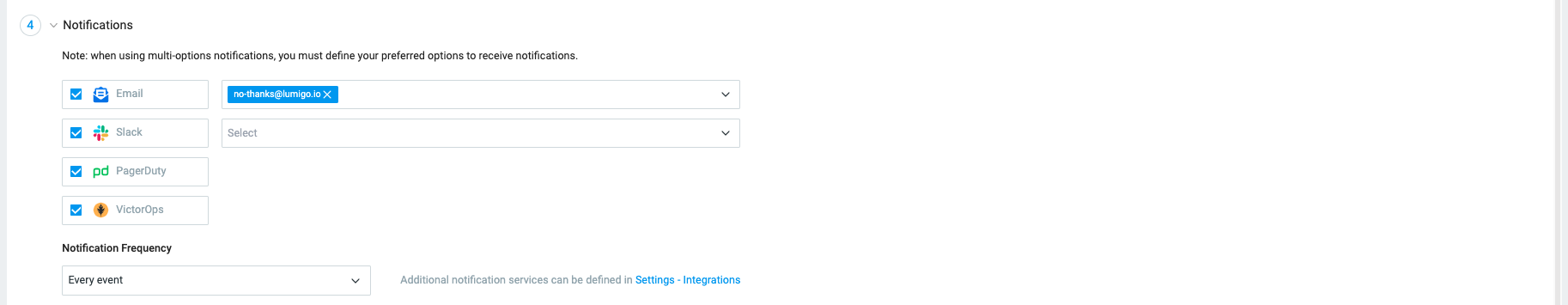
Notification frequencyEvery event means a notification will be sent every time the alert occurs.
The other choices specify a delay after the first time an alert occurs for a specific condition before the notification is sent. During that delay, additional alerts for the same condition will not generate notifications.
Learn more
Slack
Learn how to integrate Slack
PagerDuty
Learn how to integrate PagerDuty
Microsoft Teams
Learn how to integrate Microsoft Teams
VictorOps
Learn how to integrate VictorOps
OpsGenie
Learn how to integrate OpsGenie
Updated 4 months ago