AWS Account
Connecting your AWS account allows Lumigo to collect resources, metrics, and logs needed for monitoring and debugging your applications. Connecting to AWS account is based on a CloudFormation template which is used to create an IAM Role for Lumigo.
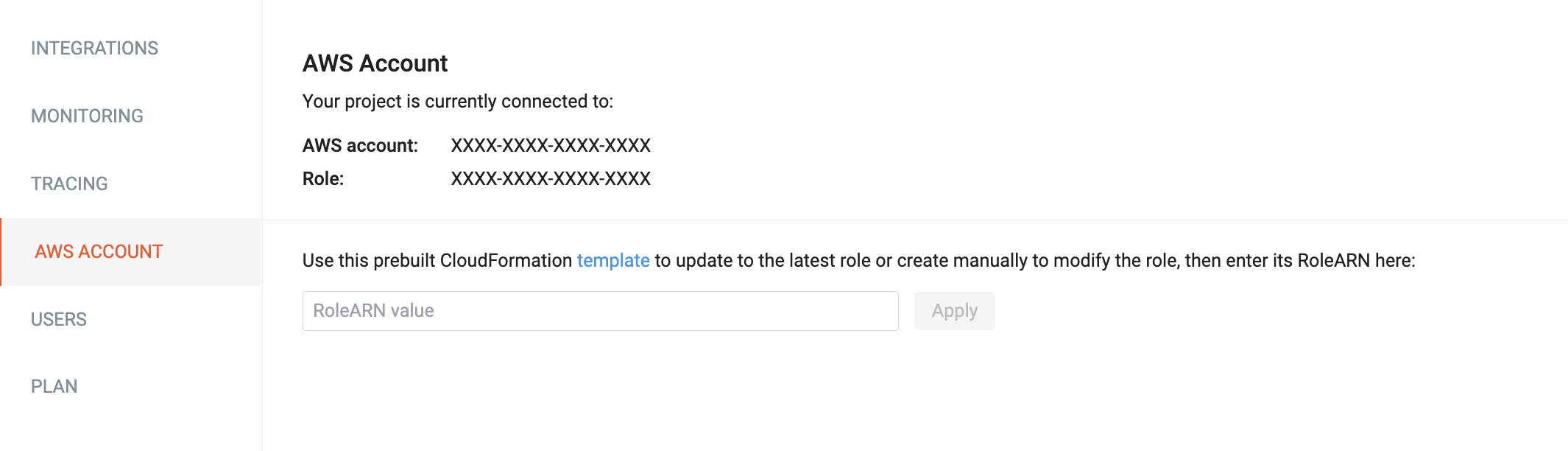
Update Lumigo IAM Role
The AWS Account page displays the AWS account number and role connected to your project.
To update to the latest IAM Role:
- Click create manually a new role to open Lumigo CloudFormation template.
- Check I acknowledge that AWS CloudFormation might create IAM resources and click Create stack.
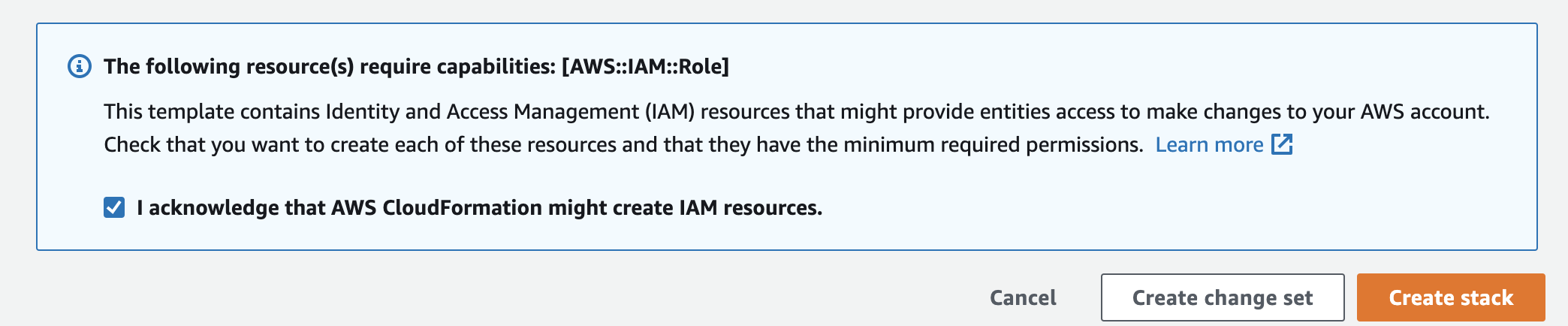
- Go to the Outputs tab and copy the RoleARN value.
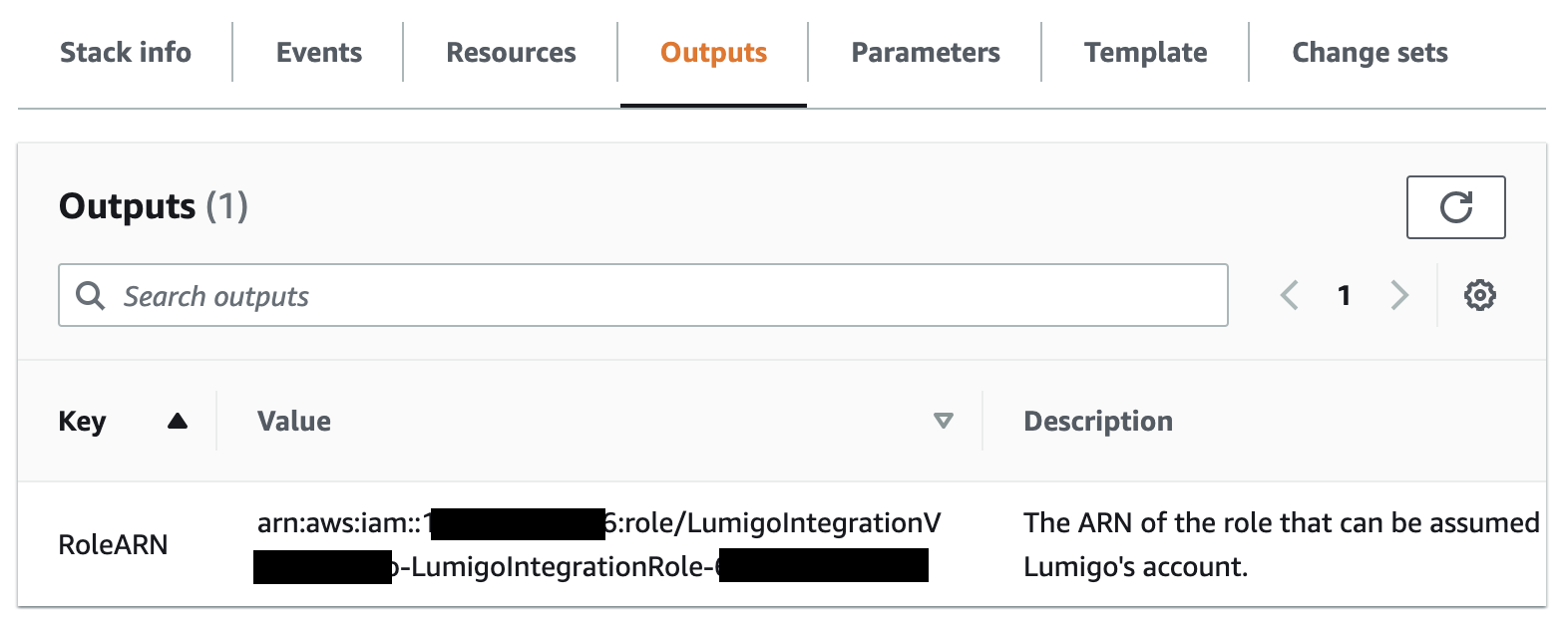
- Return to Lumigo and paste the RoleARN in the input field.
- Click Apply
Updated 4 months ago