Tag resources with Lumigo Tags
Lumigo Tags add dimension to your Lambda functions so that they can be identified, managed, organized, searched for, and filtered in Lumigo.
They can be utilized to filter resources for projects, alerts and functions. Helping you simplify the complexity of monitoring distributed applications.
Lumigo Tags can be assigned manually or programmatically.
Skip to the Quick Bytes video for Lumigo Tags
AWS Lambda FeatureLumigo tags are available for AWS Lambda functions. Stay tuned for support in Containers!
Manually assign Lumigo Tags via the Dashboard
To manually assign Lumigo Tags go to Functions, select the functions you want to assign the tags to, and click "Manage Lumigo Tags" to create a new tag or assign an existing tag.
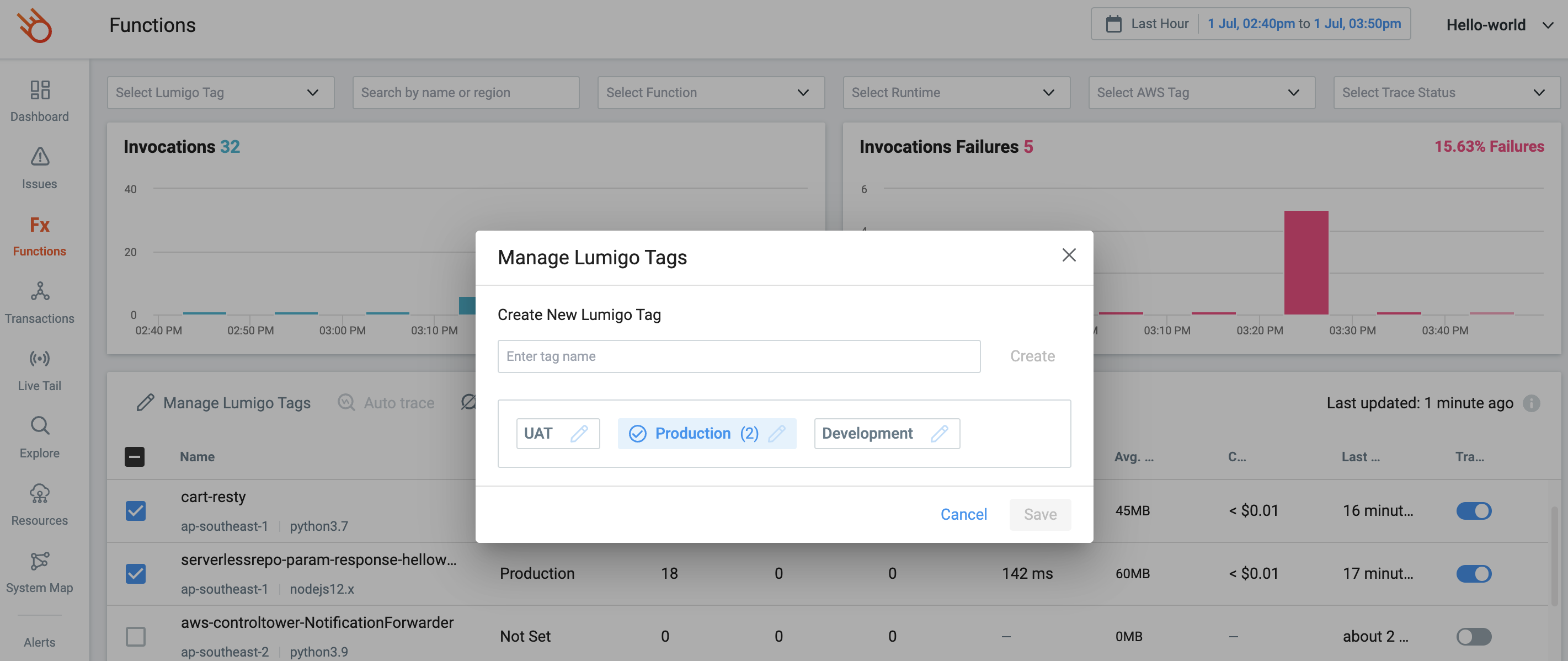
Assign Tags to functions
Programmatically assign Lumigo Tags
To programmatically create and assign Lumigo Tags on your Lambda functions, create an AWS tag and set the key to LUMIGO_TAG. Then set the Value for your chosen tag name that you want to appear on Lumigo, for example Production.
This can be done via AWS command line tools or via the AWS Console UI. Refer to Tagging AWS Resources documentation for more information.
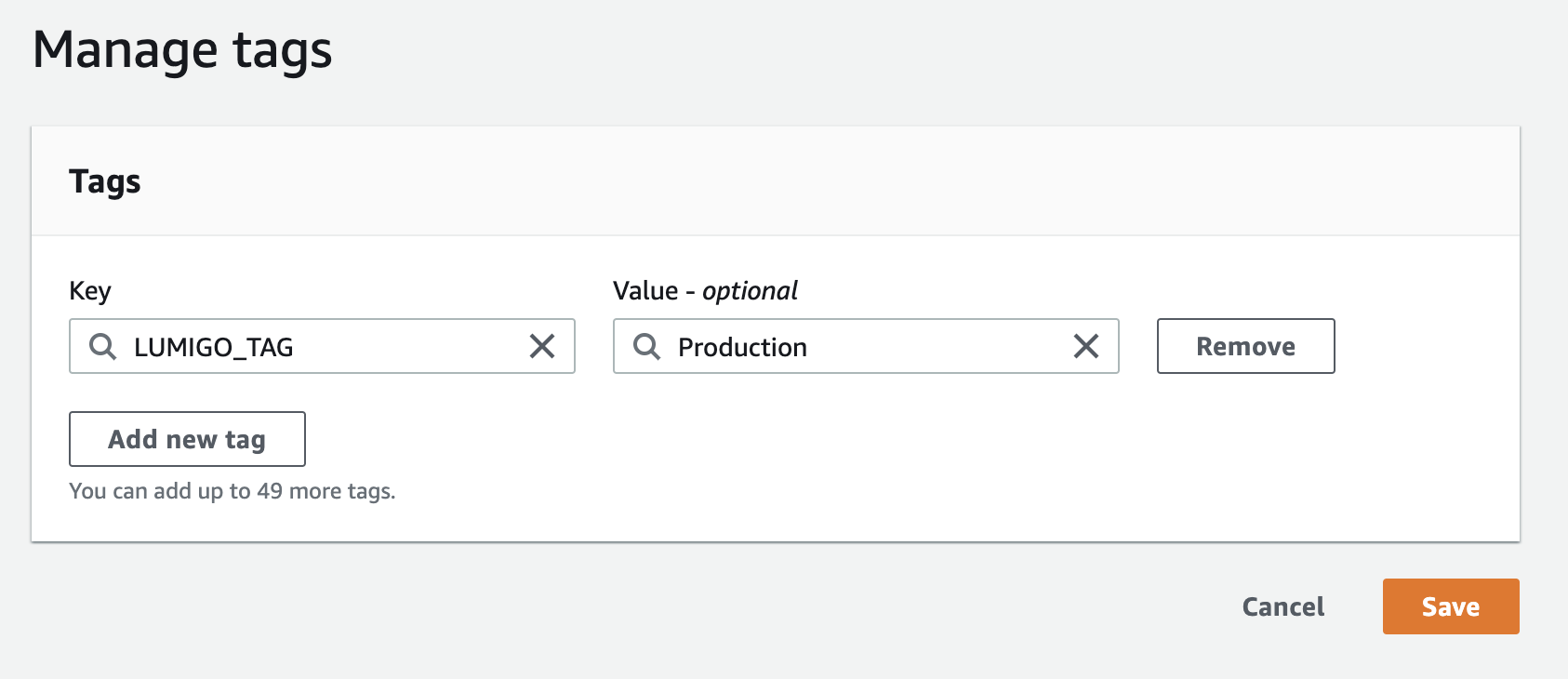
Setting Lumigo Tag with the AWS Console user interface
Using Lumigo Tags
Dashboards Filtering
Lumigo Tags are available as a filter. Once they have been set against selected functions. This enables a filtered resource view to only view resources with the nominated tag within the view.
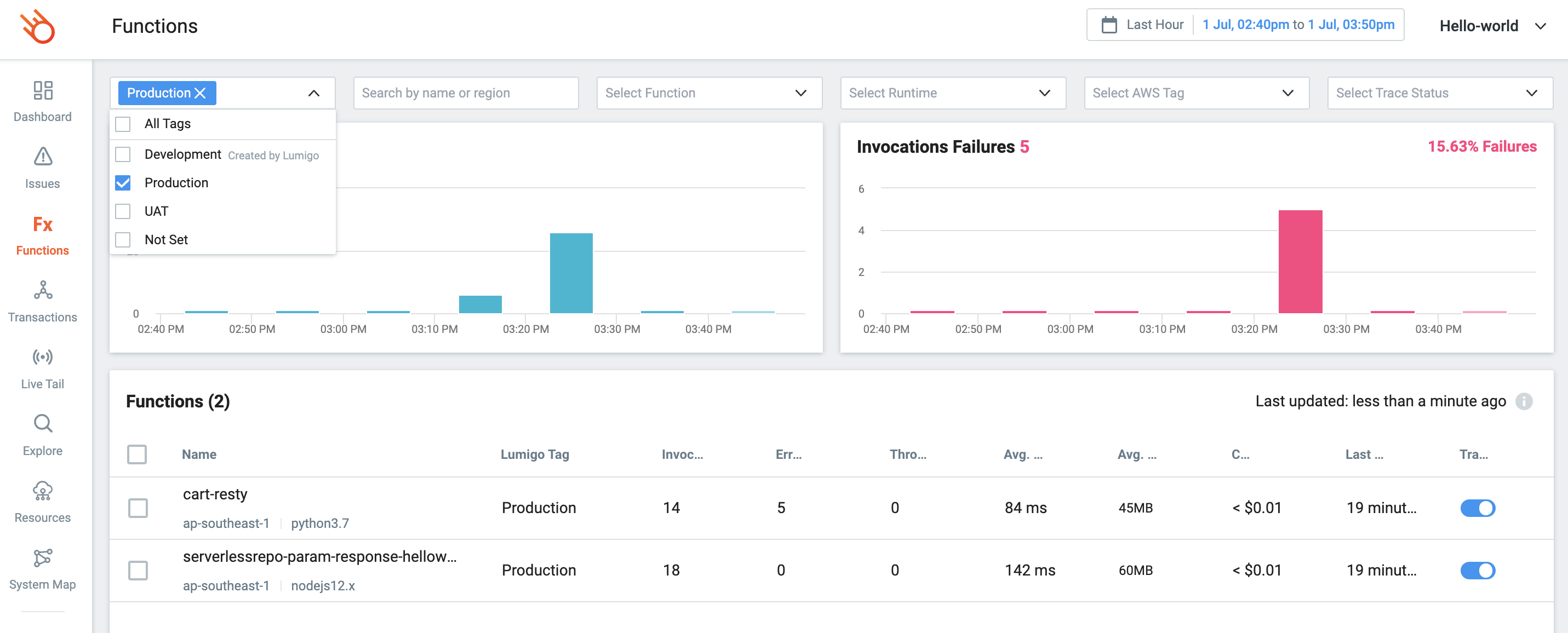
Filtering Functions view using Lumigo Tags
Alert Filtering
Lumigo Tags can be used to set specific resource monitoring filters in Alerts, This allows for more dynamic control over Function specific alerts that can be triggered on tagged resources.
To create and view alerts, Navigate to Alerts on the bottom left of the Lumigo Dashboard, then click Functions with Lumigo Tags to define the required Lumigo Tags.
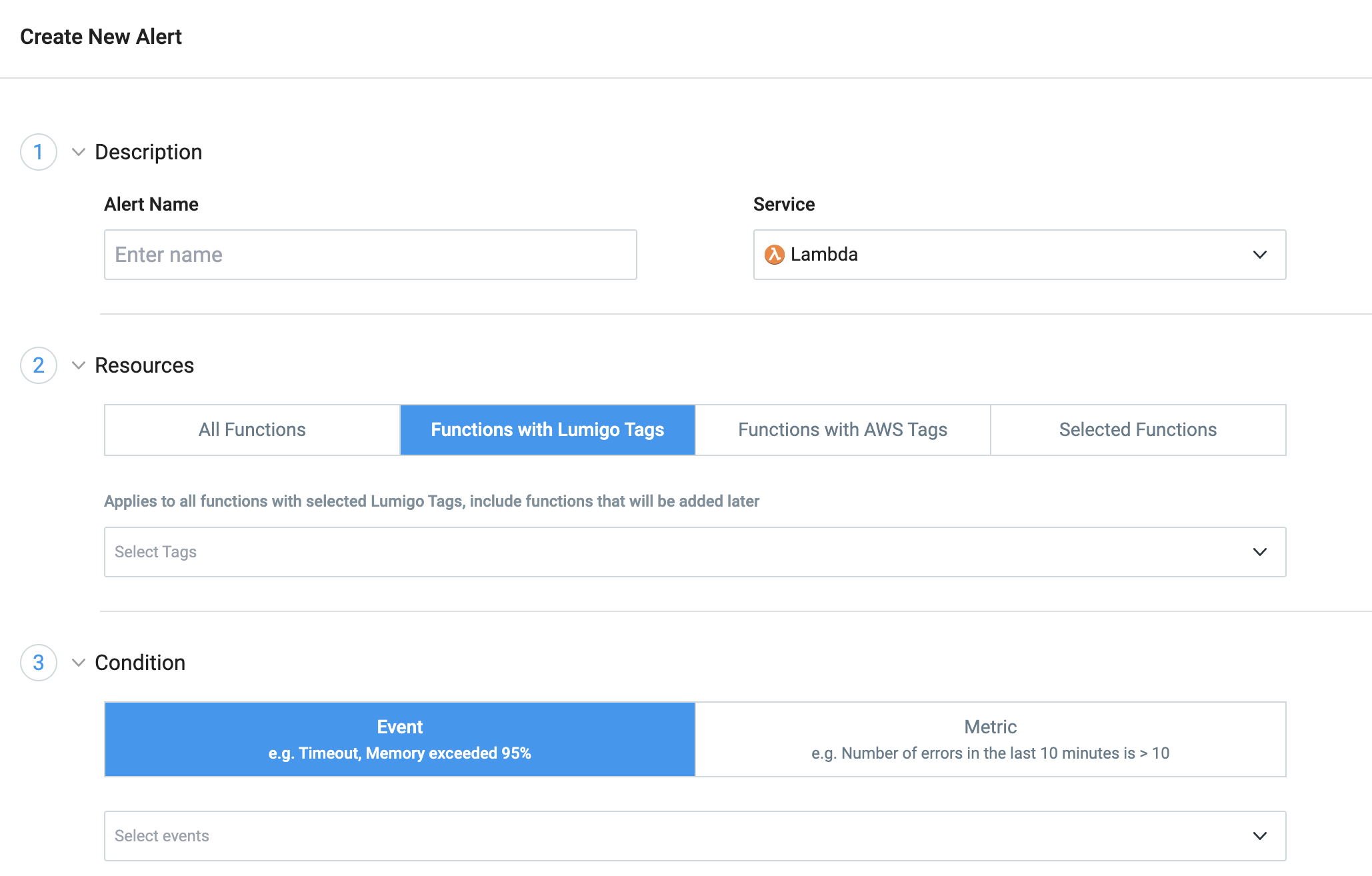
Filtering alerts using Lumigo Tags
Lumigo Tag naming limits and requirements
Lumigo Tags created manually will be overwritten if a Lumigo Tag is defined programmatically.
For example: A Lumigo Tag Production added manually to a function via the Lumigo Dashboard will be changed to Development, if defined as a value to the key LUMIGO_TAG using AWS Tags.
Additionally its important to note the following:
- Each function can have only one Lumigo Tag.
- Tag names are case-sensitive.
- Tag names can only contain alphanumeric characters, spaces, dashes and underscores.
- Tag names must be between 1 and 256 characters.
- Programmatically created tags cannot be edited via the Lumigo UI.
Best PracticesAs you create a tagging strategy, it is recommend to follow best practices:
- Create tags to categorize functions by environment, service, owner, or other criteria.
- Use a standardized, case-sensitive tag format, and apply it consistently.
Lumigo Quick Bytes - Lumigo Tags
Updated 6 months ago