Webhooks
Lumigo webhook integration allows you to receive live alerts to your preferred apps, even if they are not on the list of pre-built integrations. To integrate webhooks follow the steps below:
- From your project's sidebar, click Settings > Integrations.
- Under Webhooks , click "Integrate"
- Enter your webhook name and URL in the provided fields.
- Click “Save”
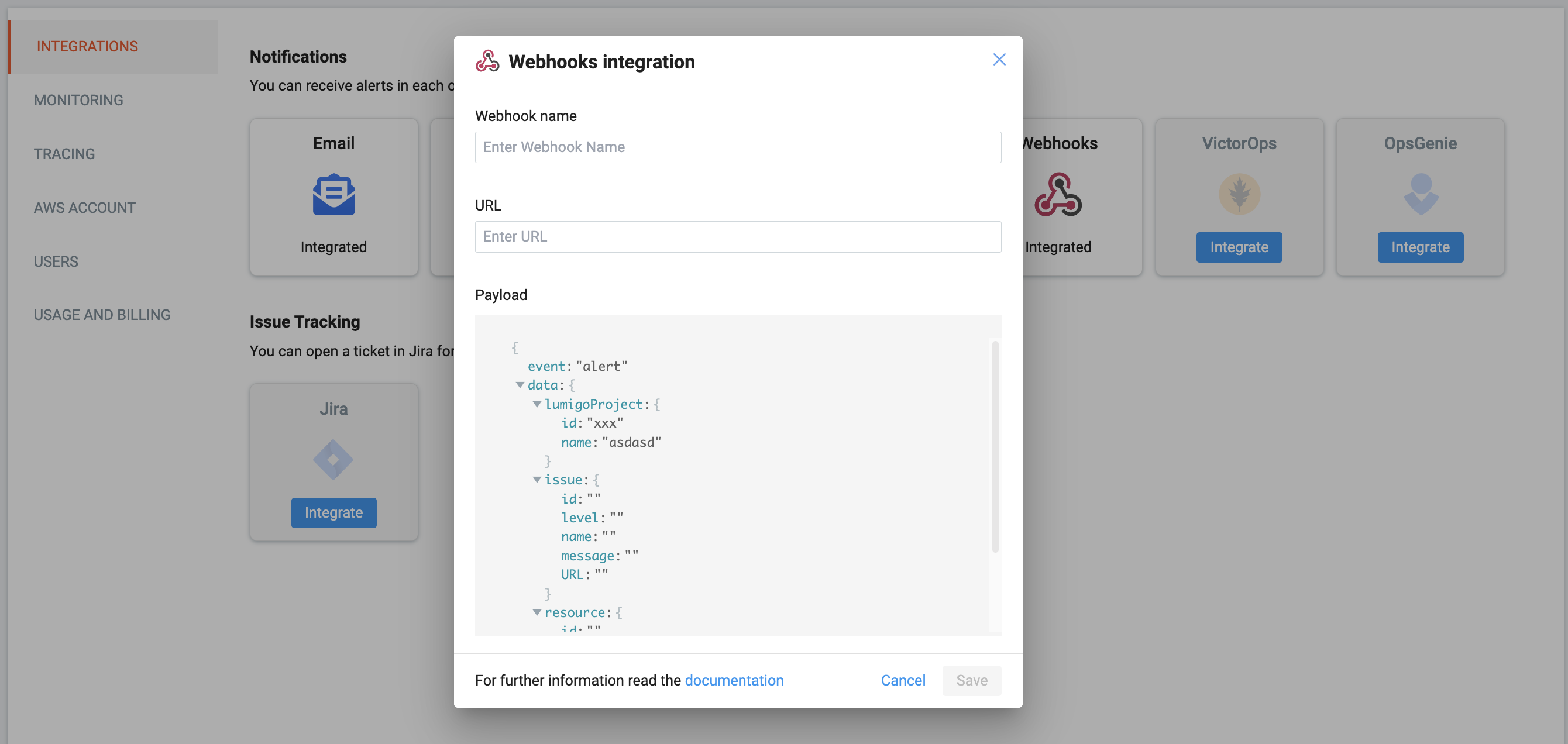
Set up and Manage Alerts
Once you have connected Lumigo to a webhook, you can create and edit your Alerts. Click Alerts, and follow the following steps:
- Select Webhooks as a notifications service
- Define the notifications preferences
- Click "Save Alert"
Webhook Payload
| lumigoProject.id | ID of the affected Lumigo project |
| lumigoProject.name | Name of the affected Lumigo project |
| issue.id | ID of the detected issue |
| issue.level | The level (category) of the issue: error, warning, insight |
| issue.type | Issue type (e.g. 404 Client error response) |
| issue.state | The state of the issue |
| issue.message | Issue message (e.g. {"message":"Unicorn not found") |
| issue.lastOccurrenceTimestamp | Unix 13-digit epoch timestamp of the last issue occurrence. |
| issue.isCloudwatch | A boolean field to specify whether it’s a cw issue. |
| issue.cloudwatch.metricNamespace | CloudWatch metric namespace |
| issue.cloudwatch.metricDimensions | CloudWatch metric dimension(s) |
| issue.metric.periodSeconds | The metric evaluation period in seconds |
| issue.metric.statistic | The statistic defined in the alert condition |
| issue.metric.threshold | The TH defined in the alert condition |
| resource.id | ID of the affected resource |
| resource.type | Type of the affected resource |
| resource.name | Name of the affected resource |
| resource.region | Region of the affected resource |
| resource.runtime | Runtime of the affected resource |
Updated 5 months ago