Event Alert
Event alerts are triggered when an event occurrence matches the alert condition. These events might be Error, Exception, Timeout, Out of Memory, Insight (an Amazon Lambda function about to reach a time or memory limit), and Programmatic Errors. For example, an exception thrown by an ECS service or a timed-out Lambda function can trigger an event alert.
The alert type is displayed below the alert name on the Alerts page.
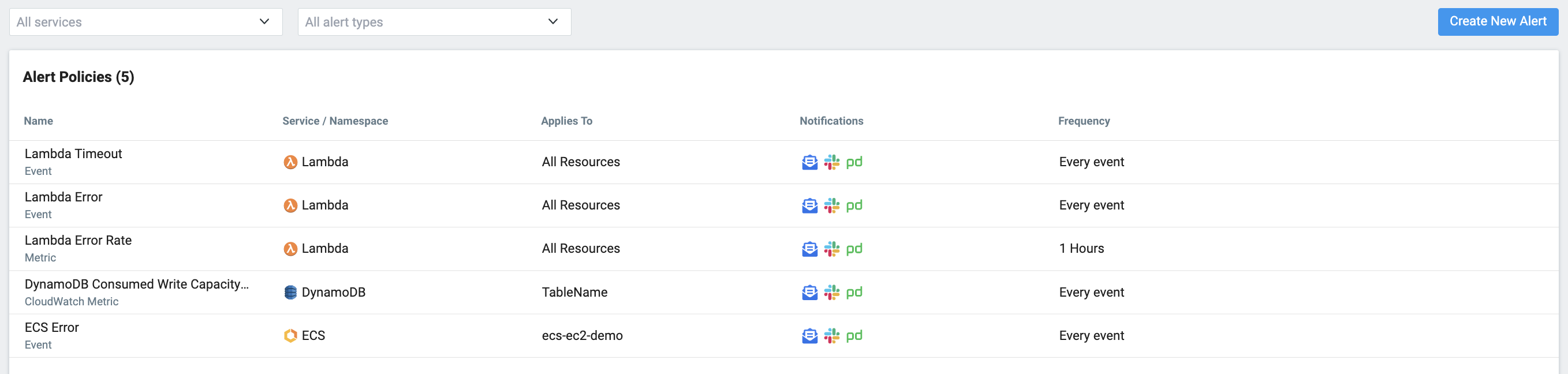
Create an event alert
- Navigate to Alerts and click Create New Alert.
- Select Event as the type of alert you want to create
- Name the alert in the Description field and select the service that the alert applies to.
- Specify the Condition that will trigger the alert.
- Select the resources that the alert applies to.
- Select Save
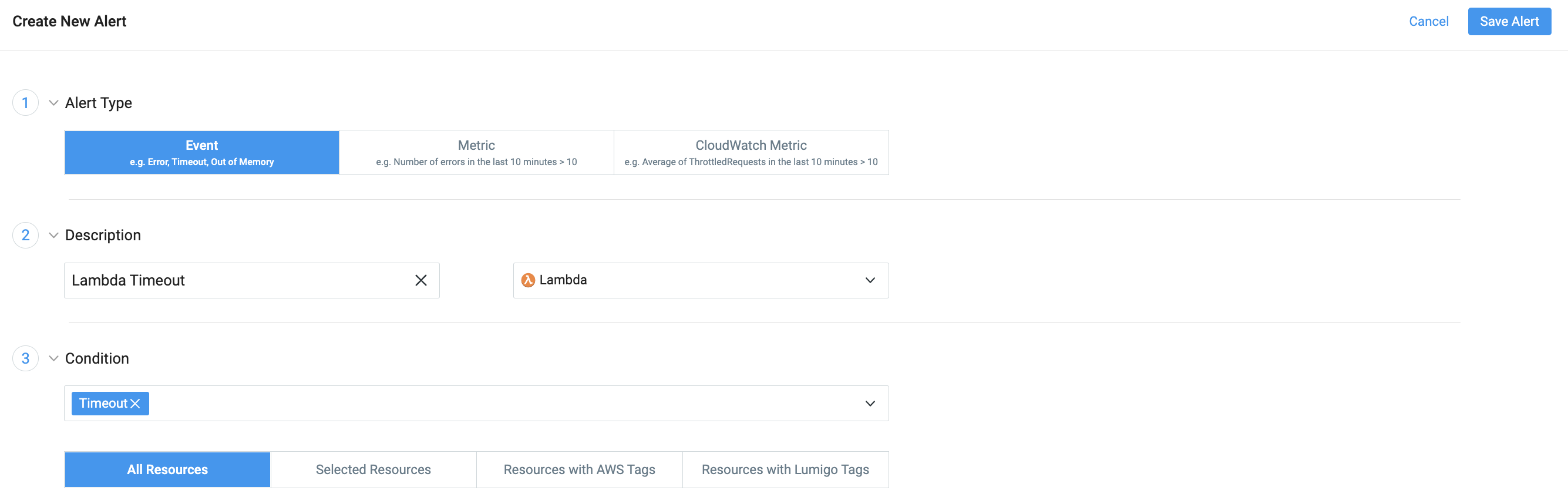
Mute alerts triggered by HTTP 4XX errorsTo configure alert policies to ignore HTTP 4XX errors check the box next to Mute notifications triggered by 4xx error.
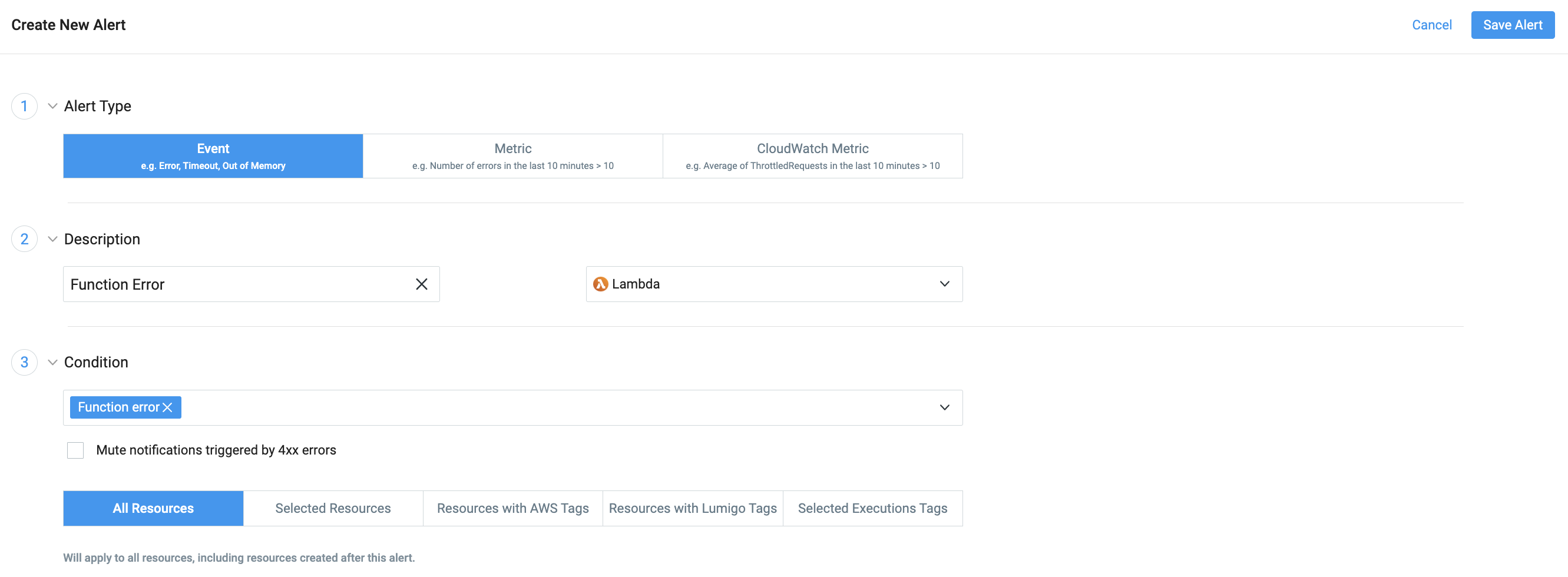
Apply resources to alerts
There are several way to apply resources to an alert:
All Resources
Applies to all current resources; resources created after this alert is set are added automatically.
Selected Resources
Applies to the selected resources; resources created after this alert is set may be added manually.
Resources with Tags
Applies to all resources with selected AWS tags, Execution tags, or Lumigo tags; resources tagged with selected tags after this alert is set are added automatically.
Learn more
Create Metric Alert
Learn how to create alerts that keep you informed about performance issues.
Create CloudWatch Metric Alert
Learn how to create alerts that keep you informed about AWS services.
Notifications
Learn about the types of notifications and how to manage them.
Updated 6 months ago