Amazon ECS
The ECS page displays a list of ECS clusters and their performance metrics from the AWS account connected to your project, and allows you to monitor the health and performance of your Amazon ECS clusters, services, and task with easy access to corresponding traces.
Clusters View
View ECS clusters and their respective status, CPU or memory utilization trends, and the corresponding traces.
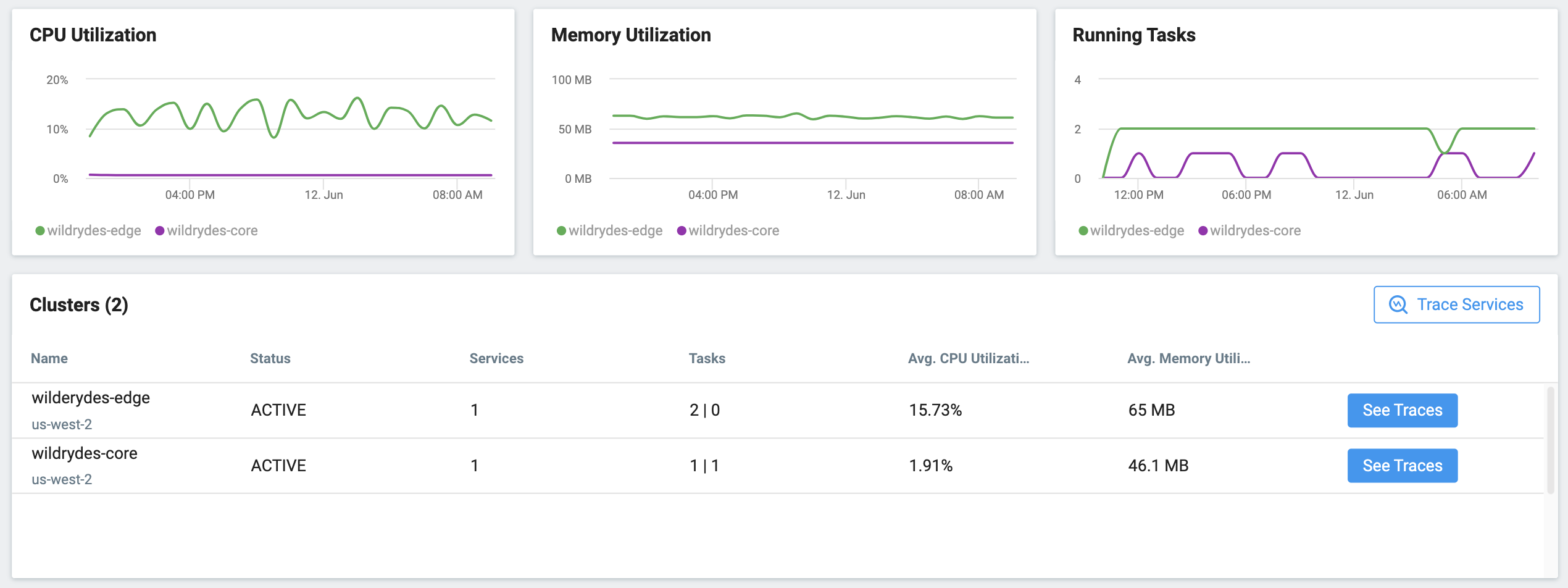
Services View
View ECS services and their respective status, launch type, CPU or memory utilization trends, deployment configuration and the corresponding traces.
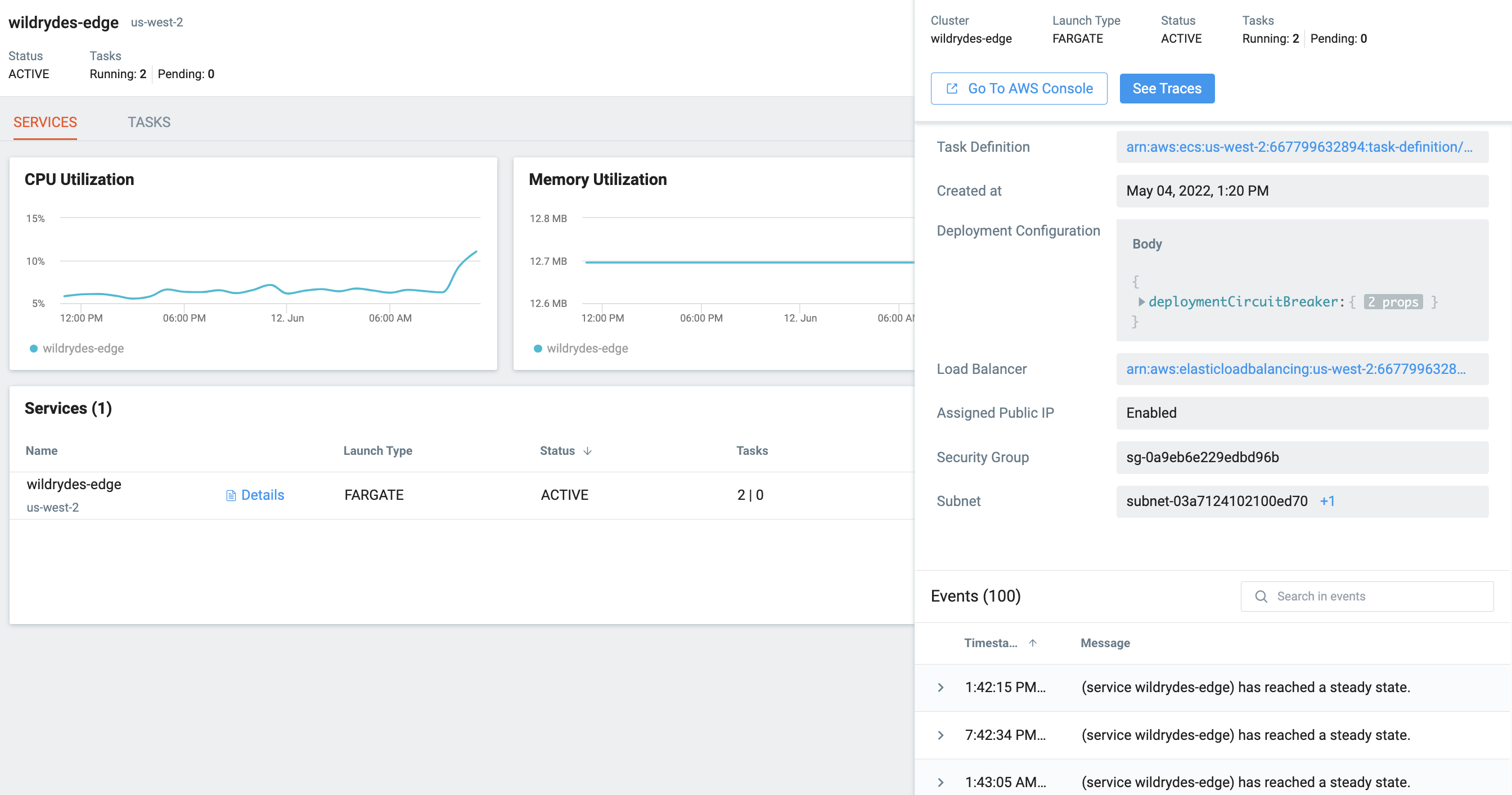
Tasks View
View ECS tasks and their respective status, launch type, resource limits, and the corresponding traces.
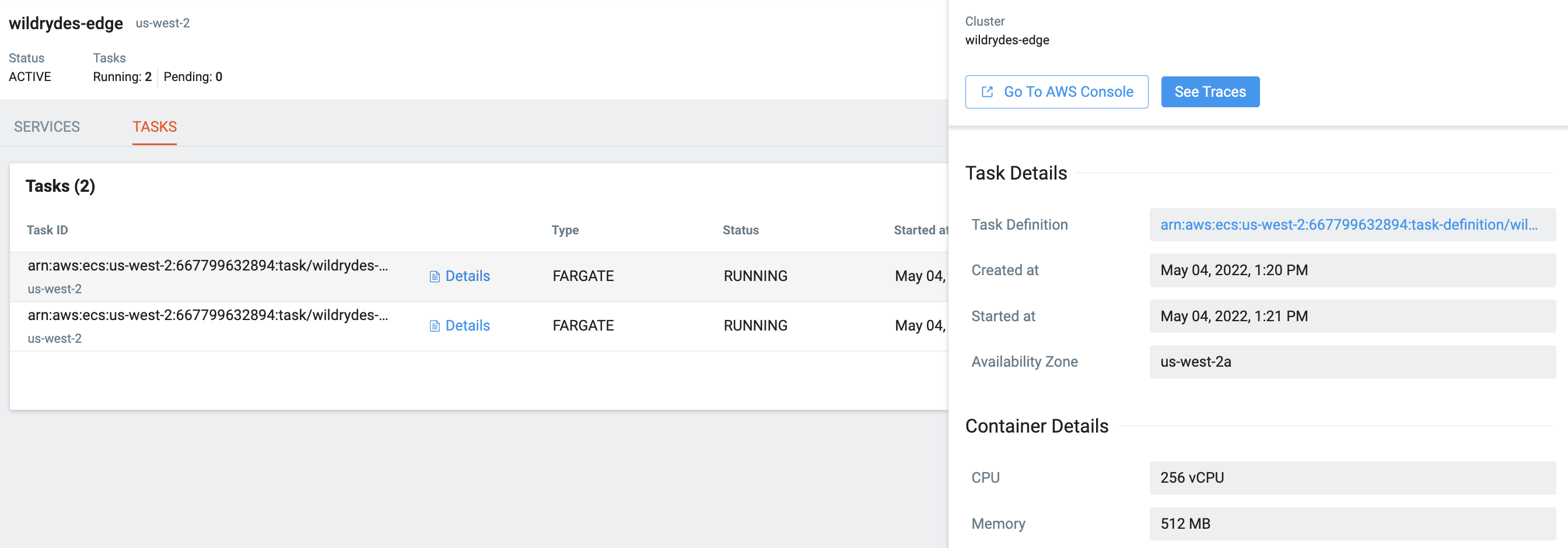
Don't see CPU and Memory utilization metrics?Enable CloudWatch Container Insights to make full use of Lumigo's ECS monitoring capabilities, including metrics at the cluster level. Click here to learn how to set up Container Insights on Amazon ECS.
Updated 6 months ago