Set Up Alert Notifications
Alerts notifications are contextual messages sent to specified destinations when alerts are triggered, allowing real-time monitoring of your environment and providing visibility into performance metrics and exceptions.
Start by integrating Lumigo with your preferred alert channel:
-
Go to Settings and click on Integrations
-
Integrate your preferred alerts channel following the on screen instructions
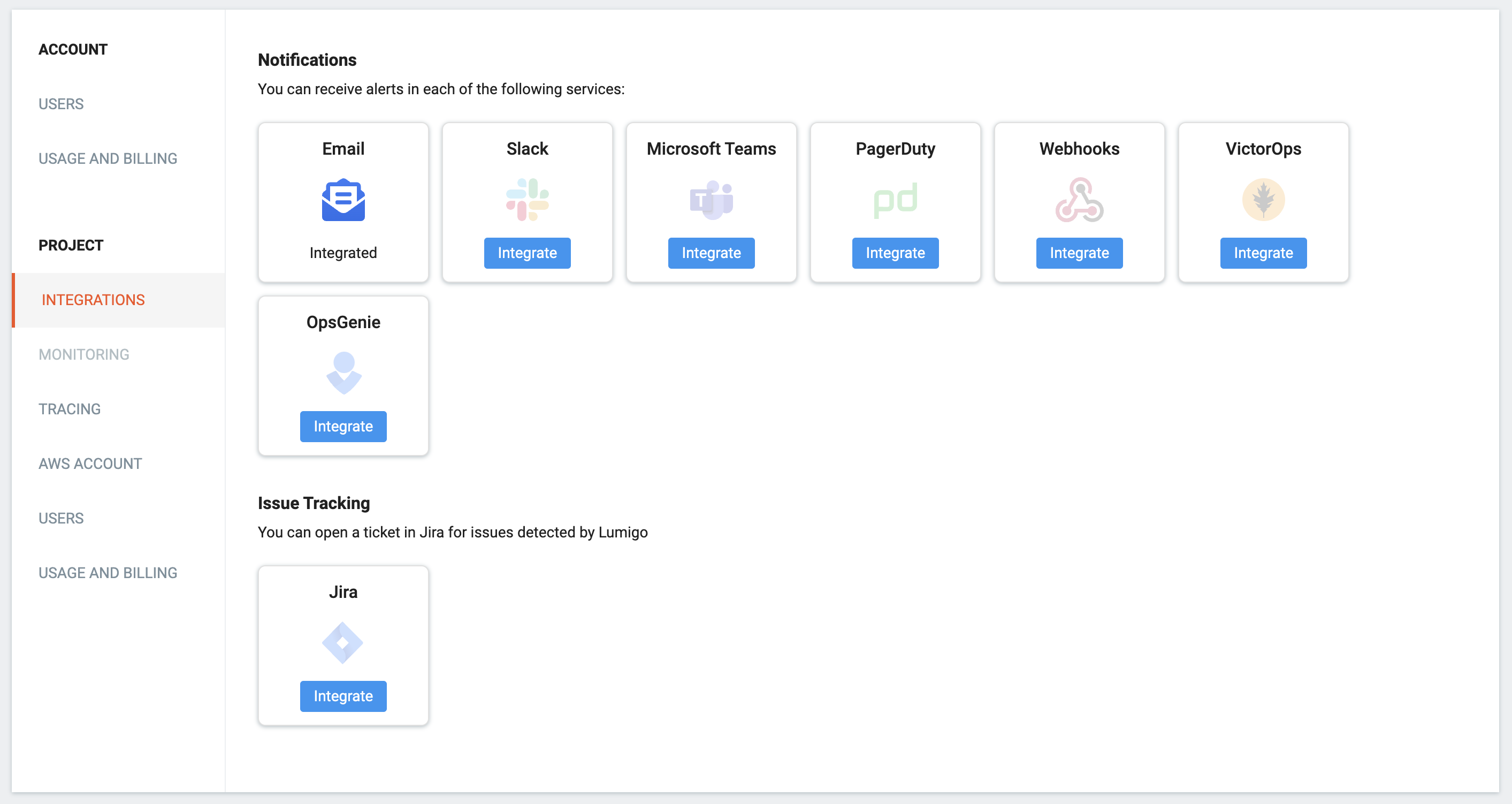
Learn more about Lumigo integrations in the full Integrations documentation.
Now create the alert rules and set it on:
-
Navigate to Alerts
-
Click on Create new alert
-
Select your preferred channel and follow the on-screen instructions.
There are several types of available alerts with customizable triggers and integrations. Learn more in the full Alerts documentation.
Prevent alert emails from going to spamWhile the spam filters for email providers are pretty good, sometimes they make mistakes in flagging emails as spam. Here's how to make sure alerts emails don't land in your spam folder:
Updated 6 months ago