Slack
Lumigo integrates with your Slack instance, allowing you to receive live alerts in your preferred Slack channels. To begin receiving alerts via Slack, follow these steps:
- From your project's sidebar, click Settings > Integrations.
- Under Slack, click "Integrate"
- Verify that you are logged in to the correct Slack instance.
- Click “Allow.”
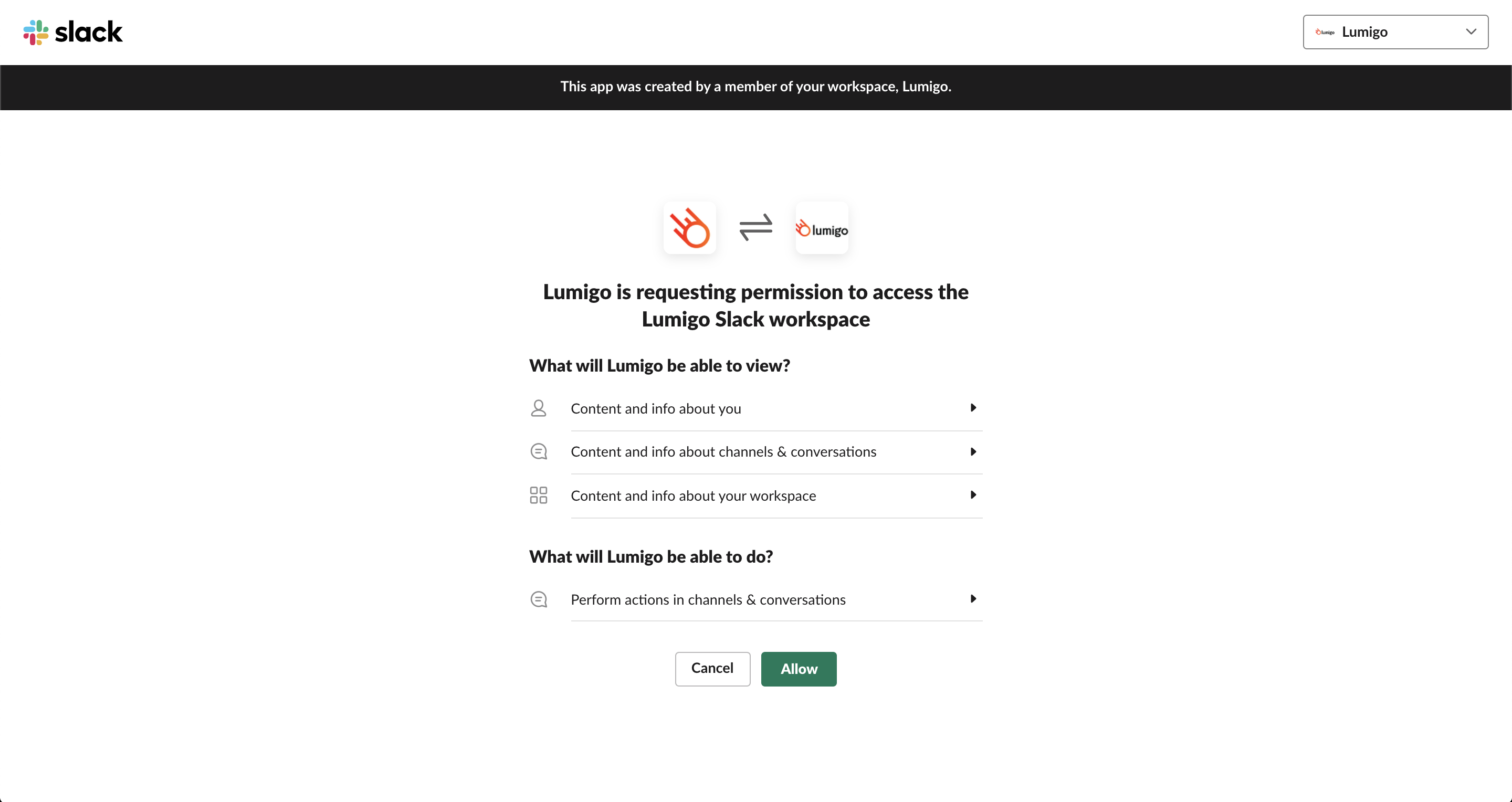
Once the integration has been approved and finalized, From the Lumigo dashboard navigate to Alerts to set up a slack channel notification.
Its important to note that the alerts into slack can only be made to a channel (private or public)
To use the slack integration, tick the slack notification option as part of the alert setup.
Click on the drop down, and then click on 'add slack channel' to add to the available channel list.
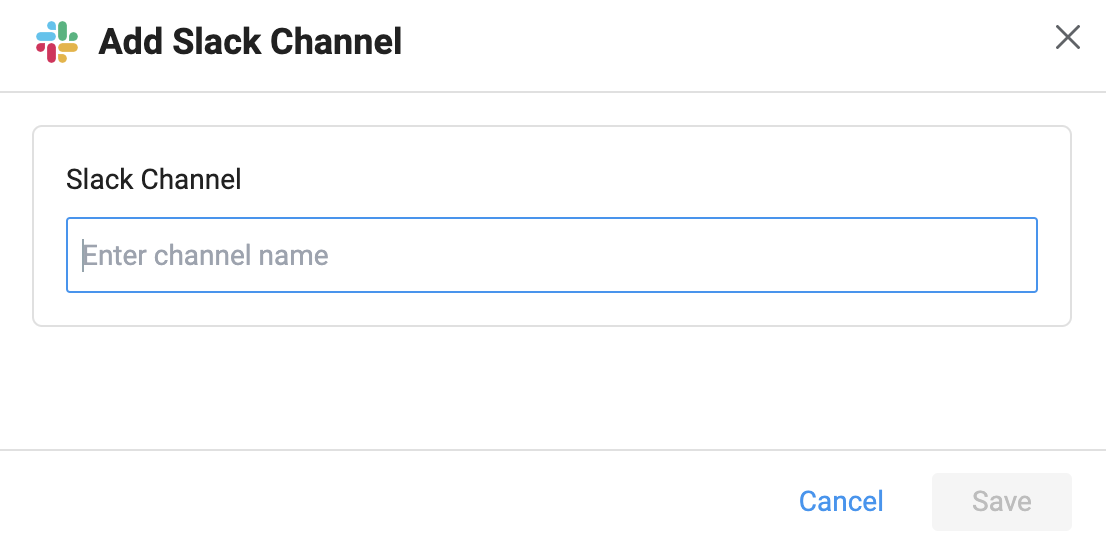
Once the required channels have been added to the dropdown, they will then be selectable within the alert.
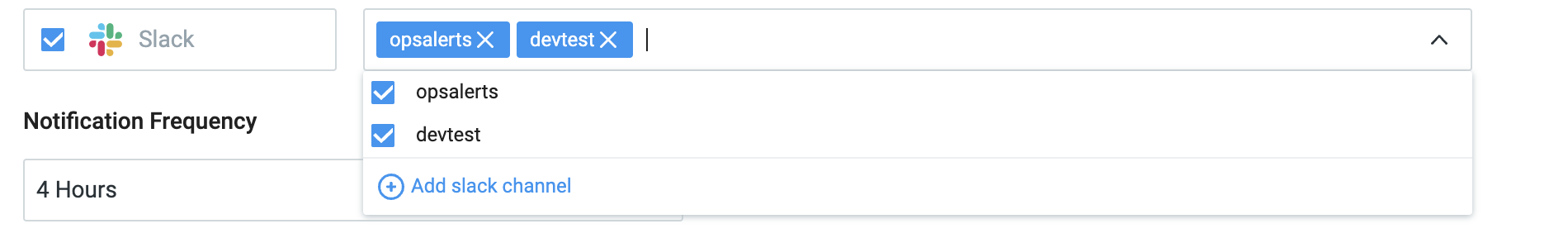
Updated 4 months ago