Connect Environment
Connect AWS Account
Connecting your AWS account allows Lumigo to collect resources, metrics, and logs needed for monitoring and debugging your applications. Connecting to your AWS account is facilitated by a CloudFormation template, which creates an IAM Role for Lumigo.
If you are using Kubernetes, or if your environment does not utilize AWS services, skip this step.
To start:
- Open the QuickTrace modal in your Lumigo project, and click on the AWS service you want to trace (Lambda or ECS)
- Click on Go to AWS to open Lumigo CloudFormation template.
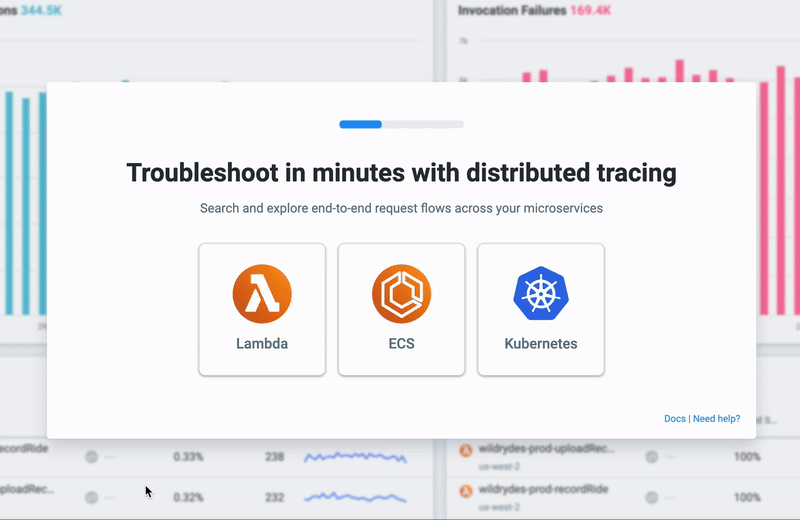
- Check I acknowledge that AWS CloudFormation might create IAM resources and click Create stack.
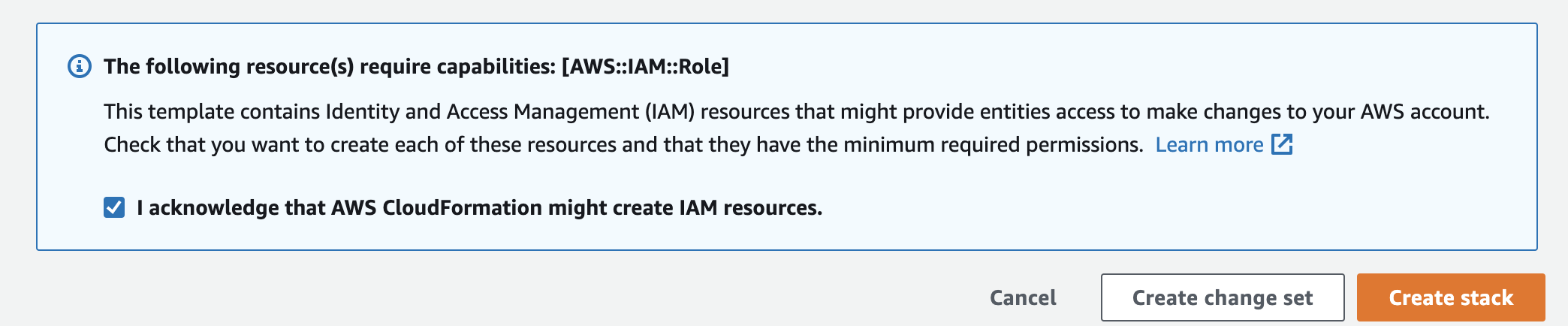
- Return to Lumigo and wait for AWS to deploy the stack.
- Once completed, Click on Start Tracing Services to continue to the Trace applications.
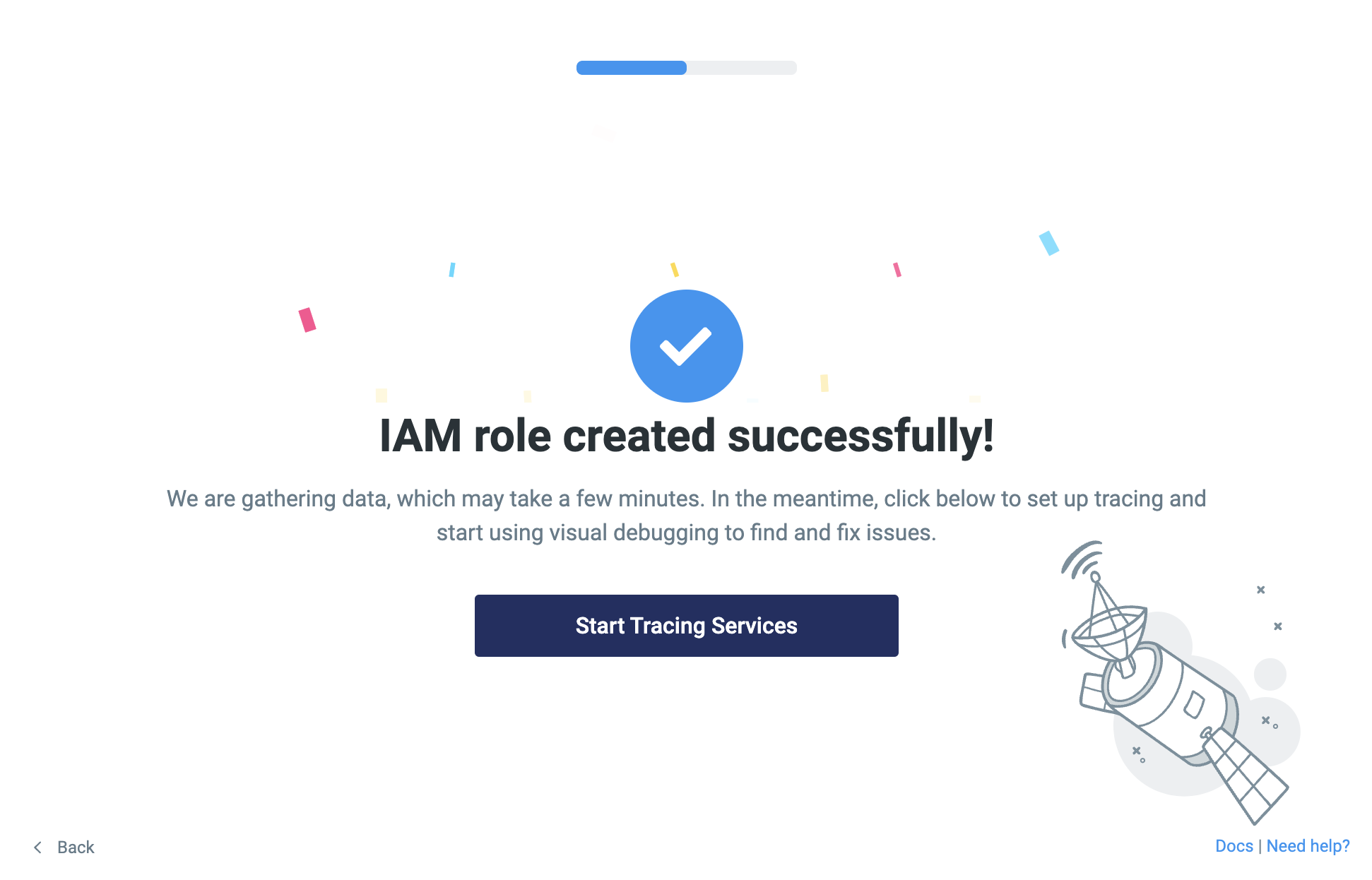
Don't have permission to deploy CloudFormation stack?If you don't have access to your AWS account or permission to deploy CloudFormation stack, you can invite a team member with permissions.
Updated 5 months ago