Logs SQL Search
Overview
Logs SQL search gives you the ability to conduct in-depth analysis and troubleshooting using SQL query over your logs datasets. It provides you with a more complex, deeper search than the basic builder as described here , which is best used for quick troubleshooting. You can also use the query to add the results to lumigo dashboards.
Getting Started
- When on your Logs page, click on the SQL button in the top right of the page to switch to the SQL search.
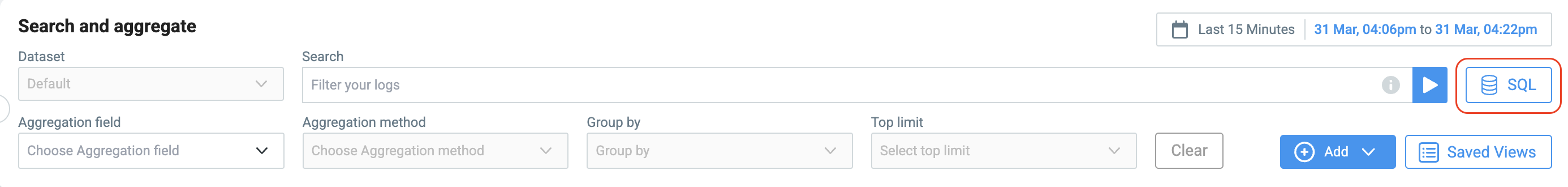
- Query the Logs dataset using SQL language.
- Hit
RUNto get the results you are looking for.
As a result, you will see logs parsed through SQL.
Time Parameters
Lumigo provides a time picker on the SQL search page, and uses time parameters such as$startTime$and$endTime$to apply time related values onto the SQL query. By default, the query will reference these two parameters, while also reflecting the selected values in the time picker.
This feature allows you to add the SQL query's results to a custom dashboard, so the time picker in the dashboard will affect the created widget.
Example SQL query with time parameters:
SELECT `severity`, `timestamp`, `resource_id`, `body`
FROM default
WHERE timestamp >= $StartTime$
AND timestamp < $EndTime$
GROUP BY `severity`, `timestamp`, `resource_id`, `body`
ORDER BY timestamp DESC LIMIT 50By default, the query's results will be displayed as a table.
Adding SQL Results to a Dashboard
You can add SQL results as a dashboard widget from both the SQL page and from the Dashboards page itself. To do so, you need to be either an admin or an owner user.
NoteDashboards and alerts can only be created if the query is based on time parameters.
There are some limitations when it comes to adding an SQL query to a dashboard:
- To add SQL query results to a dashboard, the query must return aggregated data such as COUNT(), SUM(), MAX(). Grouping is permitted.
- The query must use time range parameters:
WHERE timestamp >= $startTime$ AND timestamp < $endTime$. - For time-series graphs such as column or line charts, the query needs to return aggregated data with a single time-based column, and one or more numerical values columns.
- For optimal graph results, place the value column as the last column in your query.
To add SQL results to a dashboard, follow the instructions below:
- Run your SQL query using time parameters and click on the "Add to Dashboard" button to open the widget creation modal.
- Select the dashboards to add the widget to.
- Add a fitting title, for example, 'SQL parsed logs'.
- Select the style of visualization for your widget.
- Click 'Add to Dashboard'.
- Your SQL query has been added to the selected dashboards.
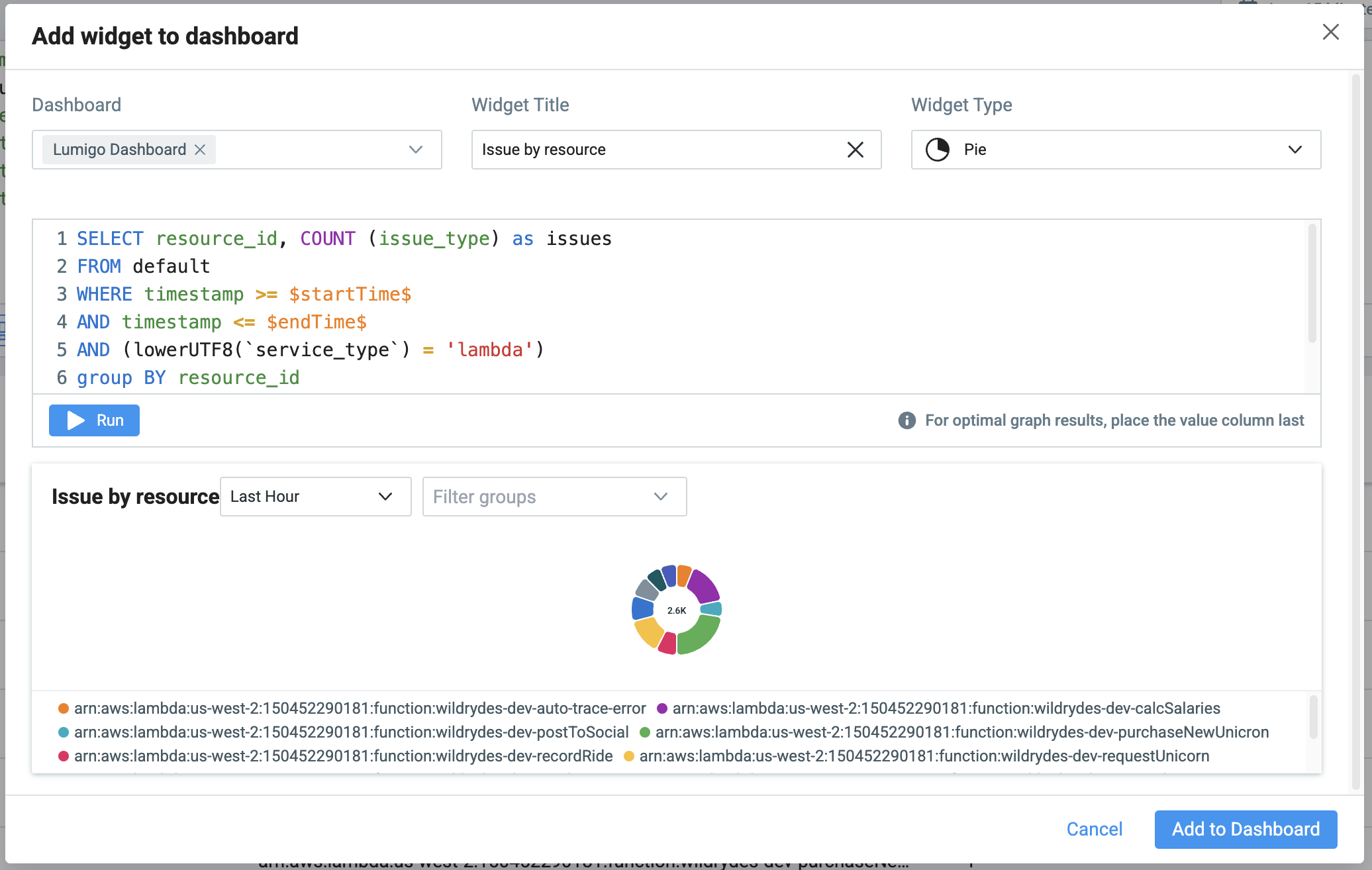
Updated 4 months ago