Live-Tail
Overview
Live-Tail streams your requests and invocations and adds much required information, such as:
- Exceptions
- The payload of each request. Required to easily troubleshoot containerized services in near real-time.
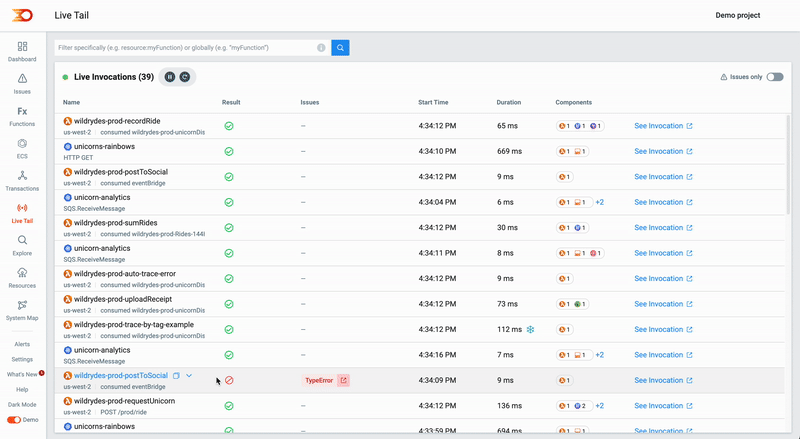
Payload Details
The Payload Details view provides you with pieces of critical information about the requests and invocations:
- The context of the request, including the request and response body and header, the event that triggered the invocation and any environment variables that were set.
- The result of the request, including log entries.
- Configuration specifics for your resource, including runtime, and region.
Full Request Flow Map
- Get an instant, comprehensive view of the complete request flow map for each invocation with one click.
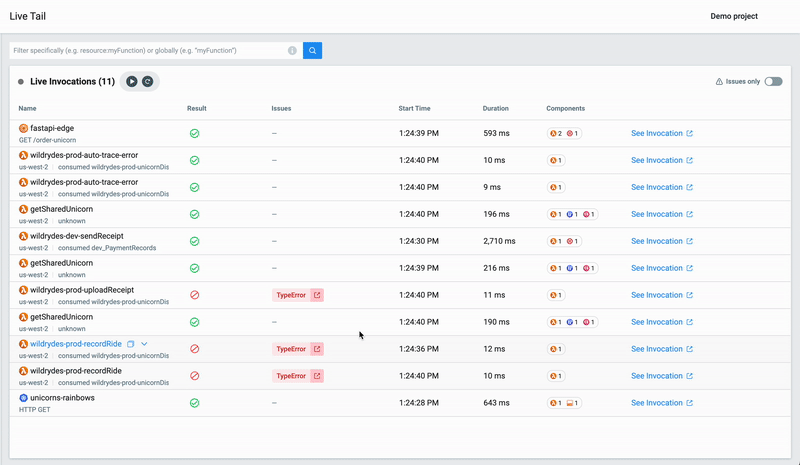
Start, Pause, Resume and Clear
- To start a live session simply go to the Live-Tail page.
- To pause a live session click the “Pause” button.
- To resume a live session click the “Resume” button.
- To clear a session click the “Clear” button.
Detailed Issue View
- Simply click and gain comprehensive insights into the root causes of any detected issues on a new tab, without losing sight of your current context.
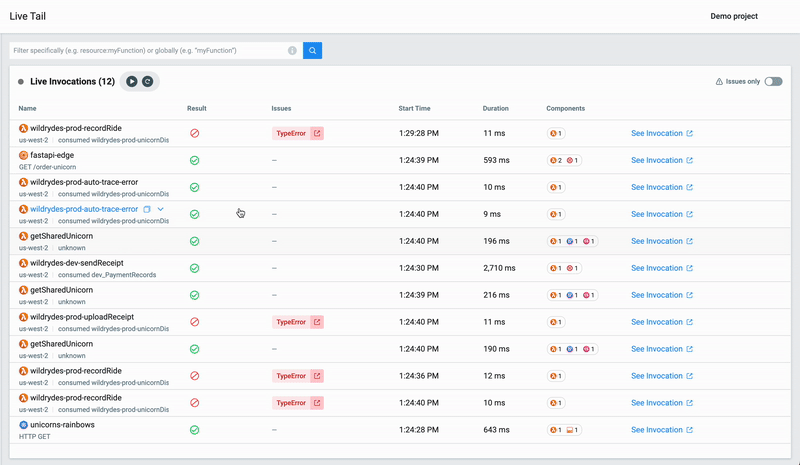
Filter Live-Tail
- Enhance your search with autocomplete filter, using any key or free search to find the invocations you are looking for. You can filter by service type, resource name, issue type and more.
- Use the "Issue only" filter to refine the list to only the invocations that are of interest.
Updated 5 months ago