Kubernetes Cluster Page
Kubernetes Cluster Page
Lumigo’s Kubernetes Cluster Page offers enhanced observability and monitoring across your entire Kubernetes environment. With dedicated views for Clusters, Workloads, and Pods, you can easily track performance, identify bottlenecks, and troubleshoot issues in real-time.
Kubernetes Cluster Overview Tab
The Kubernetes Cluster Overview Tab provides a high-level snapshot of your cluster's health and performance. Designed to surface critical metrics at a glance, this view is your starting point for identifying and resolving issues across your infrastructure.
Key Features
- Resource Overview: Instantly view the count of essential Kubernetes resources, including Pods, Deployments, DaemonSets, CronJobs, StatefulSets, Nodes, and Namespaces.
- CPU Utilization by Node: A visual representation of node-level CPU usage percentages.
- Memory Utilization by Node: Provides insights into working set memory usage by node, presented in percentages.
- Pod Statuses: Allows you to track the state of your pods across the cluster for faster issue detection.
- Container Pending and Termination Reasons: Provides a quick method of figuring out which containers are pending or terminated.
- Interactive Widgets: Click any widget to dive deeper into the metrics and begin troubleshooting.
- Filters: Narrow down results by cluster name and namespace to focus on specific areas.
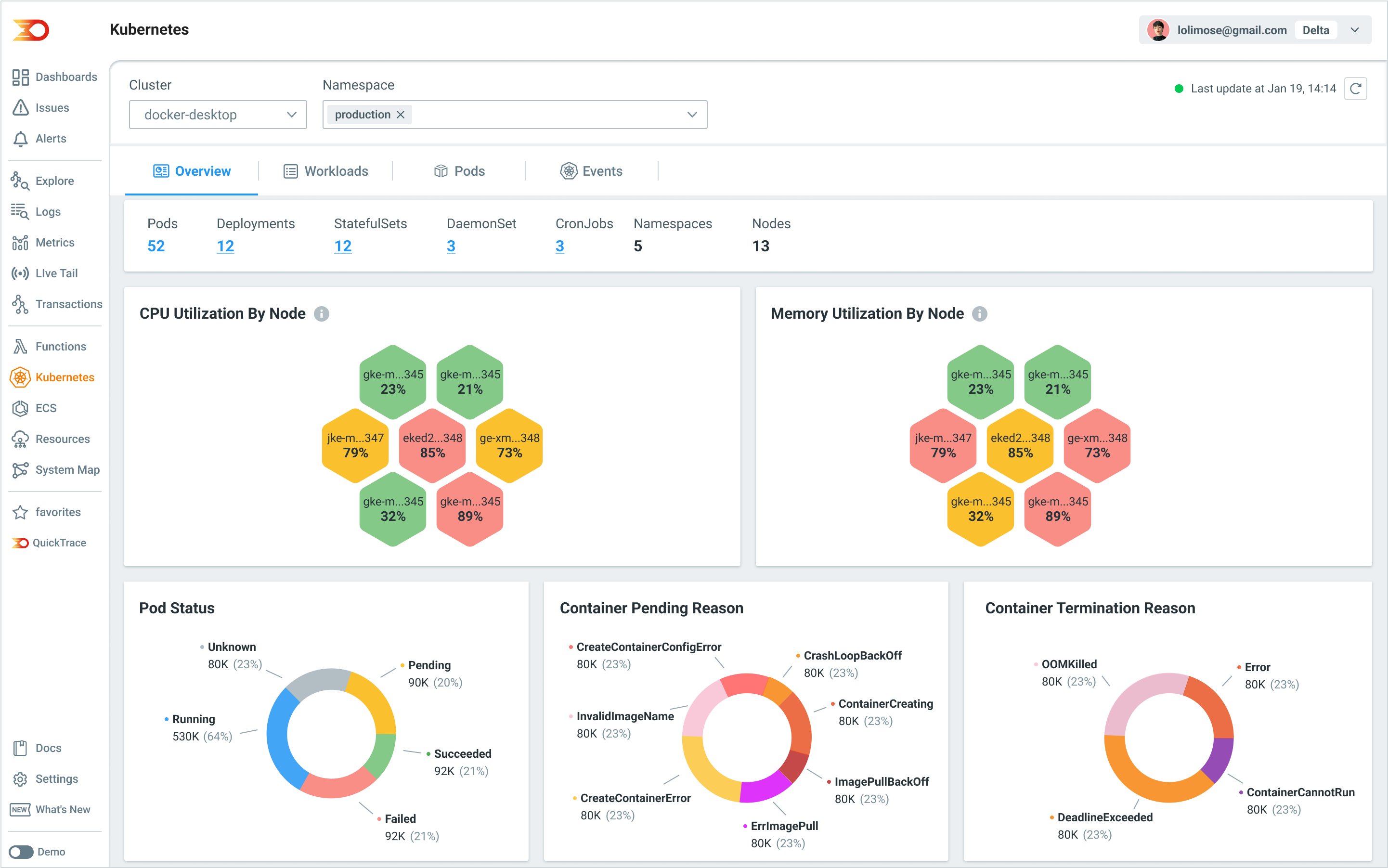
Kubernetes Cluster Overview Tab
NoteIf you’re not seeing data, ensure the Lumigo Operator is updated to the latest version and the
lumigoToken.valueis correctly configured during Helm installation.
Kubernetes Cluster Workloads Tab
The Workloads Tab is here to give you a comprehensive and streamlined view of all your workloads across namespaces.
Key Features
- All Workloads, All Namespaces: The Workloads tab provides a centralized view of all workloads running in your clusters.
- CPU and Memory Breakdown: Understand resource consumption at the pod level within each workload.
- Enhanced Filtering: Easily filter by Cluster, Namespace, or Workload.
- Deeper Insights: Dive into each workload to view additional details, including logs and traces for advanced debugging.
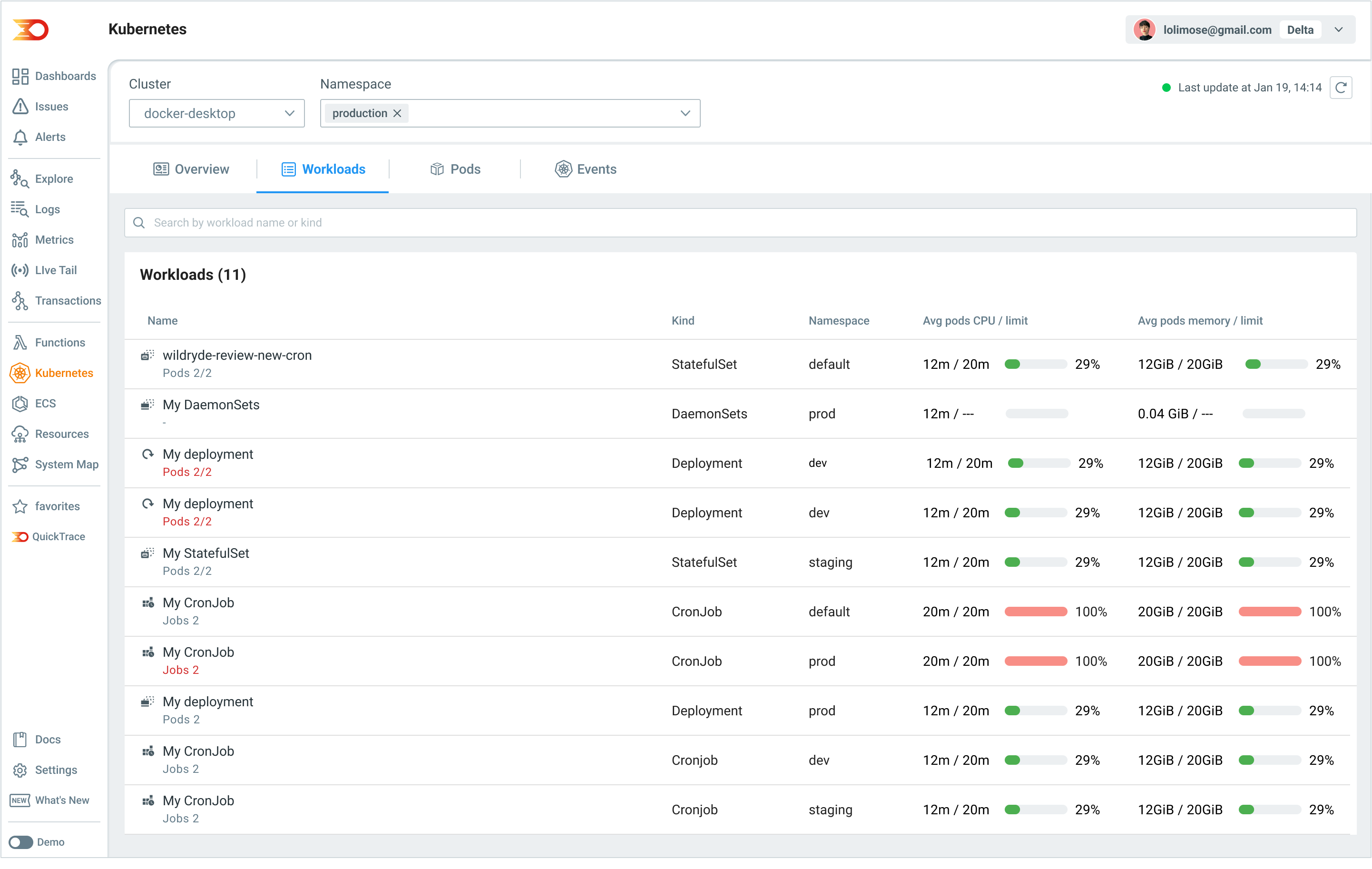
Kubernetes Cluster Workloads Tab
To use the updated Workloads Tab, upgrade to Lumigo Operator version v42 or later. This will not affect your environment or running workloads. To upgrade:
helm repo update && helm upgrade -i lumigo lumigo/lumigo-operator --reset-then-reuse-values --namespace lumigo-systemKubernetes Cluster Pods Tab
The new Cluster Level Pods Tab introduces a powerful way to monitor and inspect all your pods in a single, consolidated view.
Key Features
- Unified Pod View: Monitor all pods across workloads and namespaces from a single page.
- Pod Status at a Glance: Instantly assess the health of your pods.
- Restarts and Age Tracking: Quickly identify unstable or long-running pods.
- CPU & Memory Usage: Resource consumption breakdown by containers.
- Node Details: See which nodes your pods are running on.
- Containers Health Insights: Identify problematic containers within each pod.
- Fast Access to Logs and Traces: Dive deeper into issues with a single click.
- Quick Filters: Efficiently find the pods you need using filter options.
These new and improved cluster-level pages empower you to maintain visibility and control across your Kubernetes environment, making troubleshooting and performance tuning more intuitive and effective.
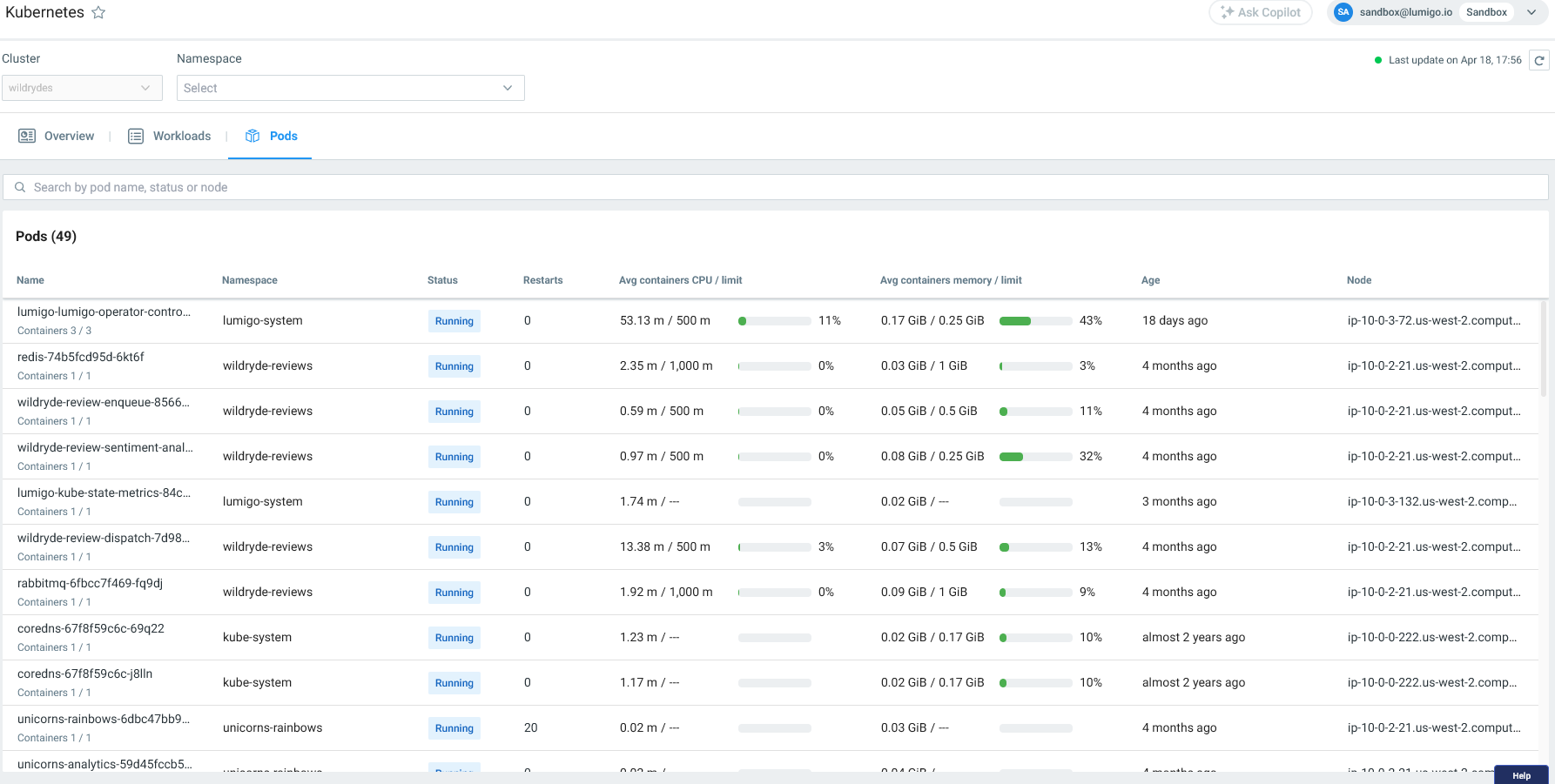
Kubernetes Cluster Pods Tab
Kubernetes Cluster Events Tab
The new Cluster Events Tab allows you to view all cluster events in a single place, and to filter them by any field. This means you can quickly find any specific event you are looking for. To explore this feature, navigate to the Cluster page and click on the Events Tab.
NoteLumigo only displays events for monitored namespaces.
Key Features
- Centralized View of Cluster Events: Access all Kubernetes cluster events from a single, unified tab for streamlined investigation and visibility.
- Advanced Filtering: You can filter events by any available field to quickly locate the information you are looking for.
- Detailed Event Information: You can view all essential data about the event, such as timestamp, the name and kind of the affected object, the reason behind the event, and the event message.
- Investigation Focus: This feature is designed for troubleshooting and analysis first and foremost. It allows you to quickly identify any issues by singling out relevant events.
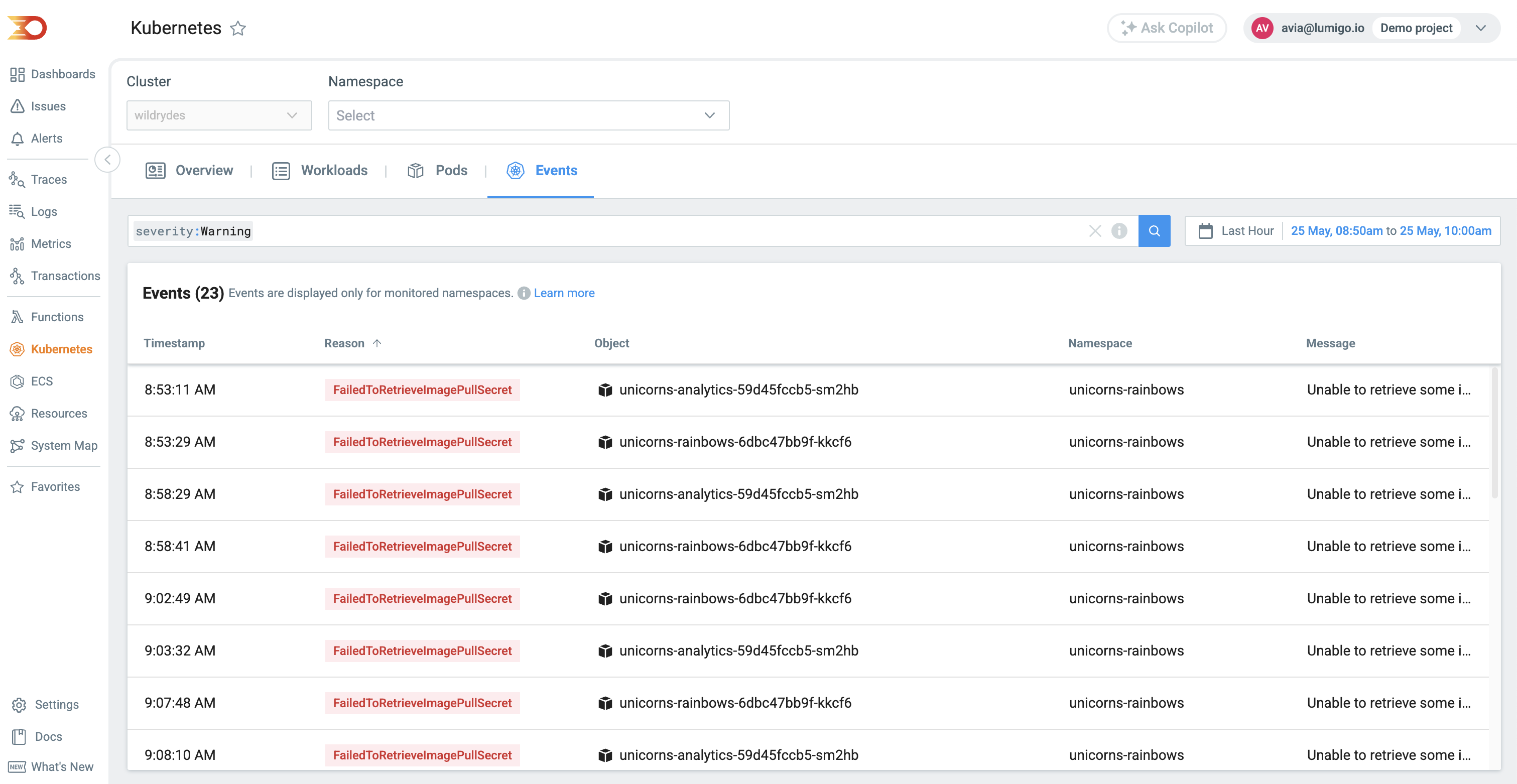
Kubernetes Cluster Events Tab
Updated 5 months ago