Team Collaboration
You can comment, share issues, transactions, links and screenshots and communicate with your team directly from the Lumigo platform without switching applications. By moving the discussion closer to the data and in context to the issue, the Lumigo collaboration improves your team efficiency, and reduce MTTR.
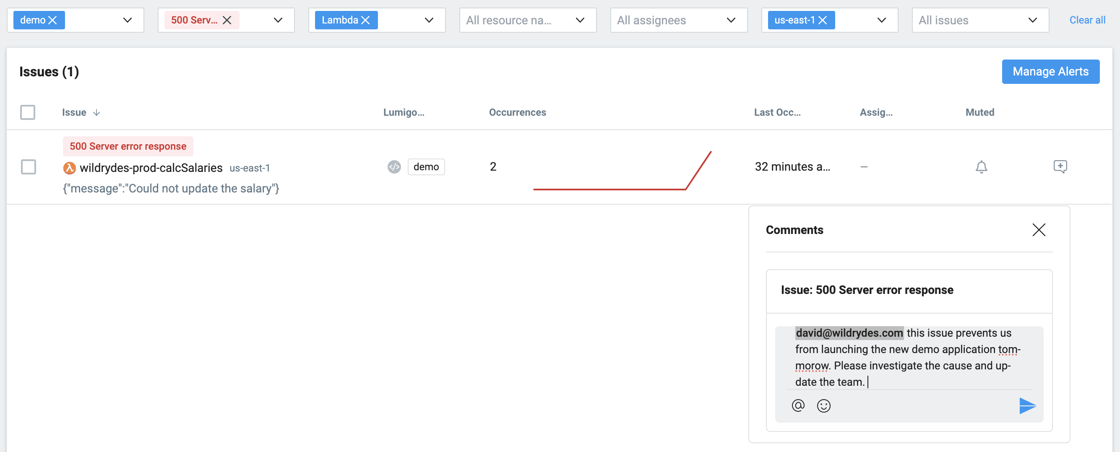
Comment on Issues, Transaction and System-Map
You can find the Comment and Share button on the action bar of the Issues, Issue Details View, Transaction View, and System Map. Click Comment and Share to comment, mention, or share a screenshot.
Tag-mentioned teammates and notify by email
You tag-mention (@) teammates, and invite new teammates to your project, and they'll receive an email notification with the message and a direct link to the platform where you left the comment.
Screenshot annotation and sharing
To attach screenshots to your comments click the image icon on the thread, add annotation, and submit your comment.
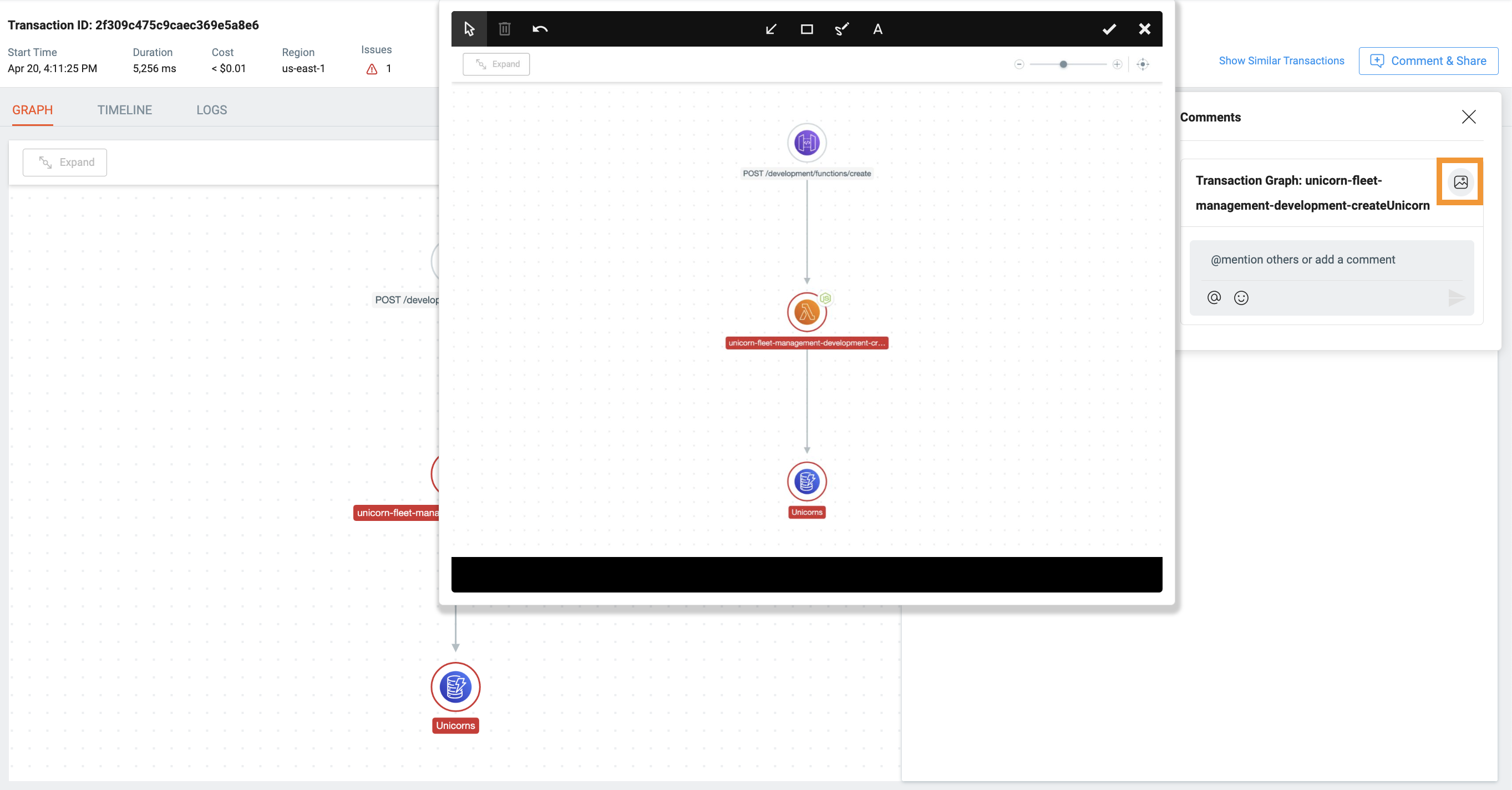
Resolve and re-open threads
Once a discussion is resolved you can mark the thread as “Resolve” by clicking Resolve on the action bar of the discussion thread. Your teammates can still add comments to the resolved thread, and it will not re-open a discussion. To re-open a discussion, click Reopen on the action bar of the discussion thread in the same way you resolve a discussion.
Updated 12 months ago