Logs Live Tail
Overview
You can use Live Tail with logs to streamline your debugging workflow, reduce mean time to resolution (MTTR), and gain deeper insight into your system’s live behavior. Live Tail gives you real-time visibility into your logs as they are streamed from your environment.
Features
Real-time Log Streaming: Instantly view logs as they are generated in your environment with zero lag. The Live Tail view is limited to 50 new logs per second. If this limit is exceeded, a sampling mechanism will be applied to the Live Tail only.
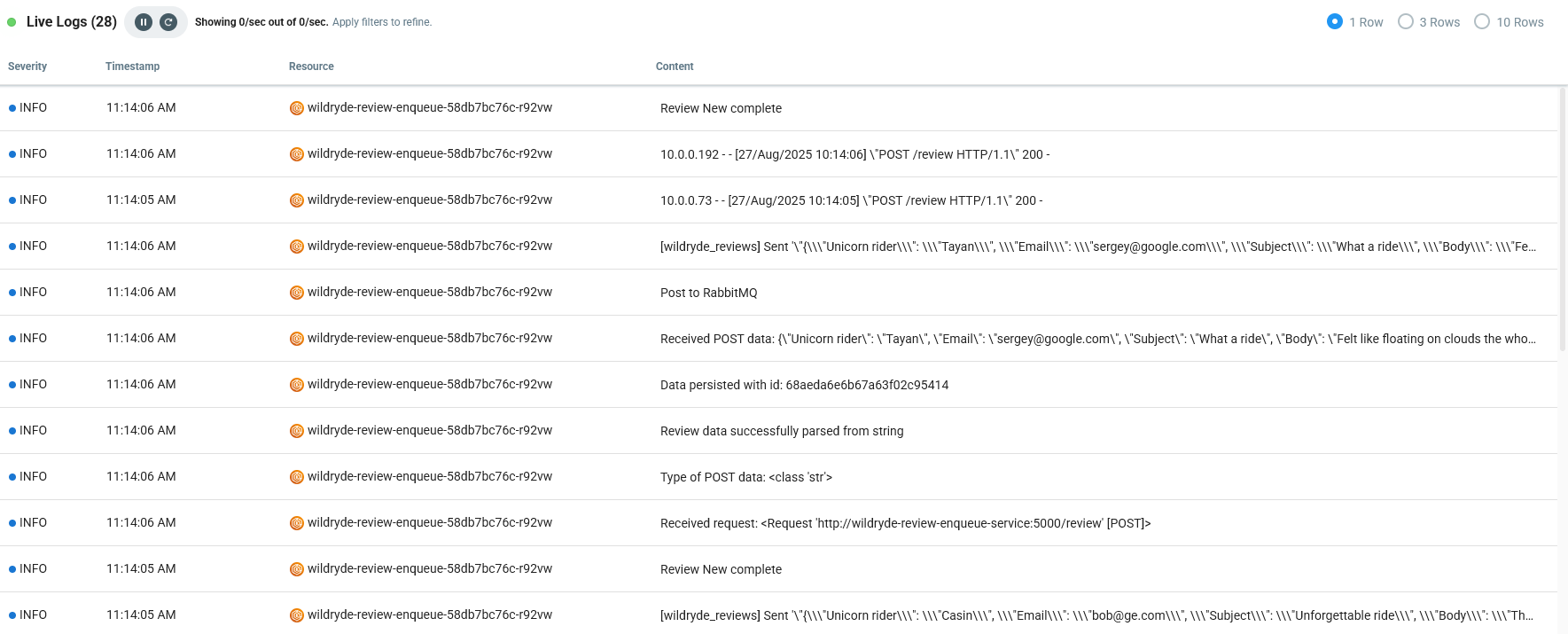
Log streaming view
Advanced Filtering: Reduce noise so you can focus on the logs that matter by applying filters tailored to your investigation. To minimize sampling, we recommend applying filters to narrow your view.
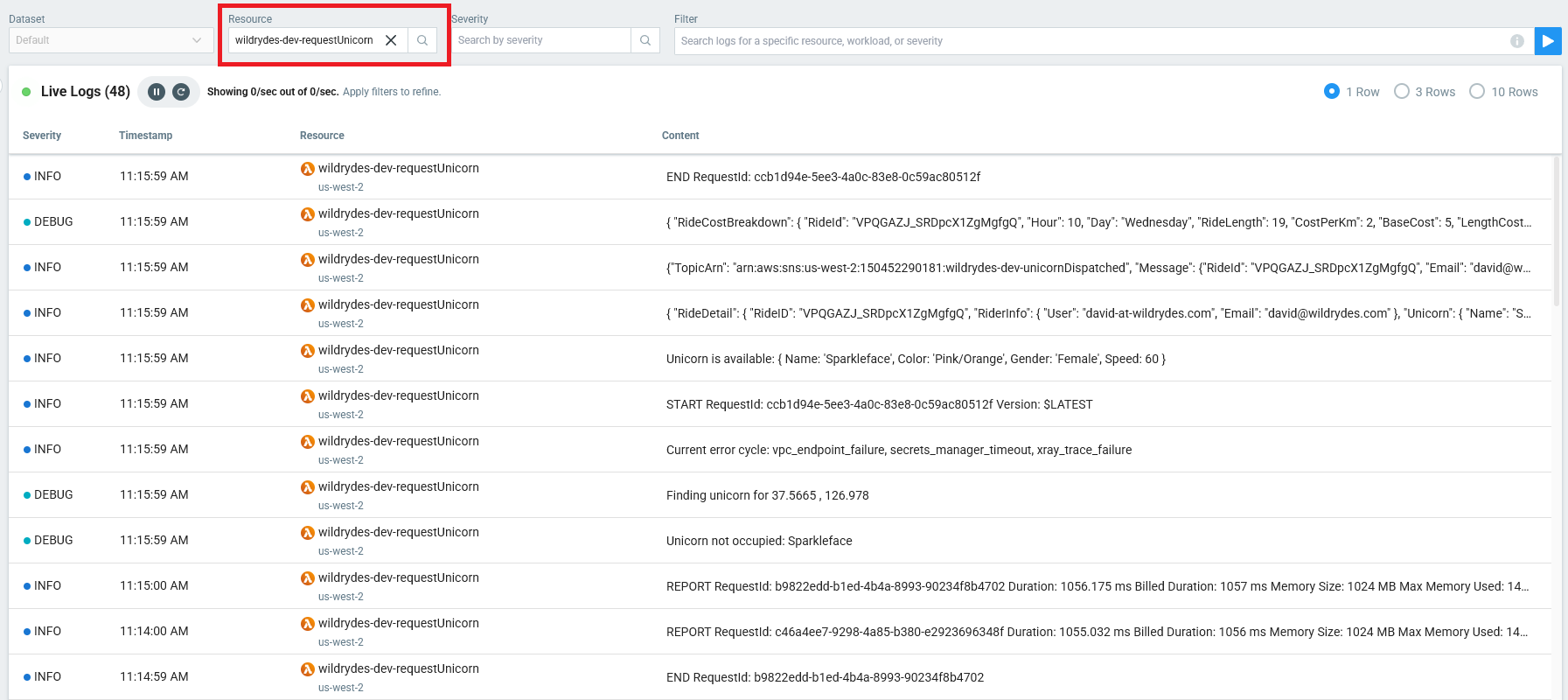
Filtering by resource
Full Log Message and Field Visibility: Access the complete log payload, including all relevant fields, for comprehensive and total analysis. All logs remain accessible via the main Logs Search page, unaffected by sampling.
Automatic Correlation to Invocations: Logs are automatically tied back to their associated invocations, enabling seamless end-to-end debugging.
Use Cases
Troubleshooting Live Issues: When your production environment experiences unexpected behavior, Live Tail helps you observe logs in real time to quickly identify errors, anomalies, or system bottlenecks.
Debugging During Development: As a developer, you can use Live Tail to monitor code changes immediately, which ensures that log outputs align with expectations, allowing you to catch issues before they escalate.
Updated 5 months ago