Integrating With VictorOps
Overview
Lumigo integration with VictorOps allows you to receive live alerts. To integrate with VictorOps follow the steps below:
- Open the VictorOps dashboard.
- Copy the “Endpoint Key” and “Routing Key” you wish to integrate with Lumigo.
- From your project's sidebar, click Settings > Integrations.
- Under VictorOps, click "Integrate".
- Enter your VictorOps Endpoint Key and Routing Key in the provided fields.
- Click “Integrate”.
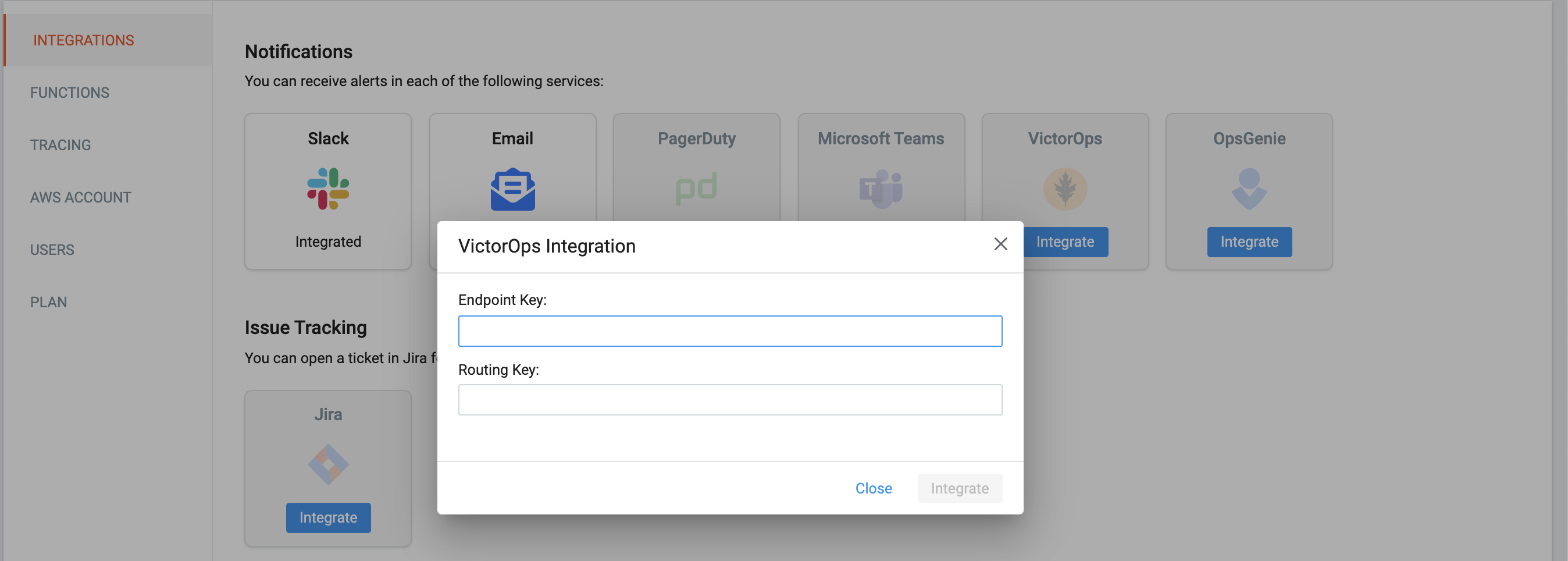
Need help with this feature?We’re happy to help! Contact us by clicking the Intercom button in the lower-right-hand corner of your screen, or by emailing us at [email protected].
Set up and Manage Alert Policy
Once you have connected Lumigo to VictorOps, you can create and edit your Alerts. Click Alerts, and follow the following steps:
- Select VictorOps as a notifications service.
- Define the notifications preferences.
- Click "Save Alert".
Updated 6 months ago